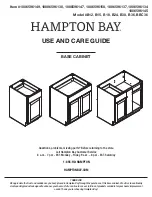0192314 Page 4 of 5
Side divider
Press
here
Worksurface
Figure 5
6. Attach right side divider
6. Attach right side divider
1. Insert the side divider tabs into the right rear divider slots and push
down slightly to lock into place.
Figure 6.
2. With the side divider level with the worksurface, press and hold to the
tape for 30 seconds to secure.
Figure 6
5. Attach 0159148 bracket to worksurface
5. Attach 0159148 bracket to worksurface
1. Attach the bracket to the right side of the worksurface with (2) #14 x
7/8” PHM screws as shown.
Figure 5
.
2. Apply one tape disk to the left side of the bracket. Press and hold to
the bracket for 30 seconds to secure
0159148
Bracket
(2) #14 x 7/8”
PHSM screws
Worksurface
Tape disk
7. Retighten chair rail screws
7. Retighten chair rail screws
1. Retighten the chair rail screws to secure the divider.
(Do not overtighten screws.)
Figure 7.
Chair rail
screws
Figure 7
Note: Do not flex or place excessive force on
the acrylic divider panels to avoid damage.