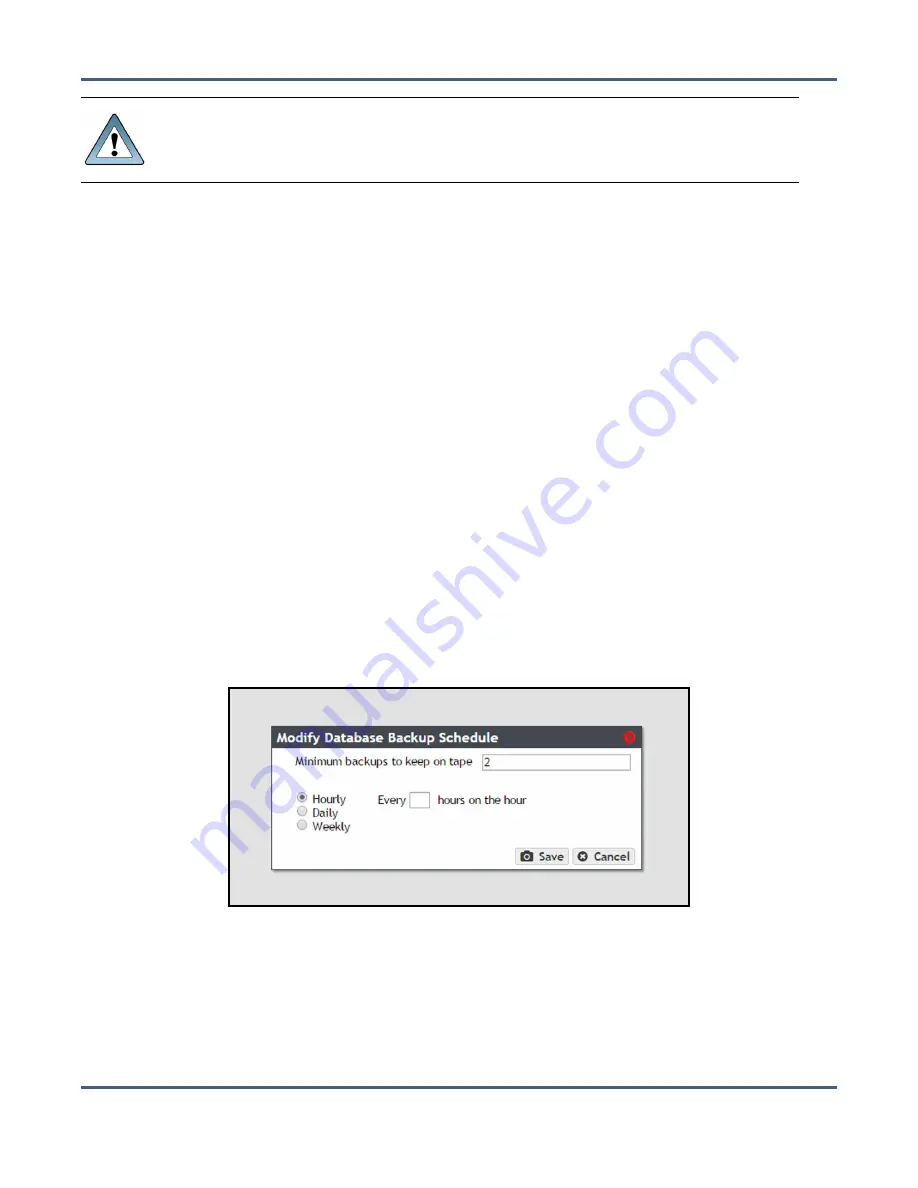
Chapter 10 - Operating the BlackPearl System
Database Backup & Restore
IMPORTANT
Creating a backup of the database is a process intensive procedure. Spectra
Logic recommends configuring a backup schedule to run during periods of low
system activity. Additionally, creating only one backup a day is recommended.
Note:
If your BlackPearl system does not contain any permanent local storage, the
database backup file must be downloaded manually to your host computer.
Create a Database Backup Schedule
Database backup schedules can be configured at intervals based on hours, number of days,
or days of the week. Decide which interval to use for the schedule and follow the
appropriate instructions.
•
below—Create backups every selected number of hours.
•
Create a Daily Schedule on page 325
—Create backups every selected number of days.
•
Create a Weekly Schedule on page 325
—Create backups on certain days of the week.
Create an Hourly Schedule
1.
From the menu bar, select
Configuration > Database Backup.
The Database Backup screen
displays (see
).
2.
Select
Action > Change Schedule
. The Modify Database Backup Schedule screen displays.
3.
Select
Hourly
. The Modify Database Backup Schedule screen changes to display the
options for an hourly backup schedule.
Figure 222
The Modify Database Backup Schedule screen.
4.
Enter a number for the
Minimum backups to keep on tape
. When the system generates a
backup, it determines the number of fully persisted backups and automatically deletes
the oldest backups exceeding this number.
Note:
Although the minimum number of backups is always respected, at some times
there may be more than the minimum present on the system.
November 2020
User Guide-BlackPearl Converged Storage System
- 324 -






























