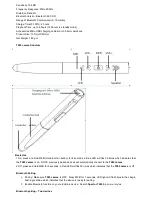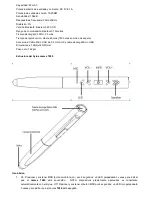1. Pair with the first device (see Bluetooth Pairing steps)
2. Turn off Bluetooth of the first device after pairing is complete.
3. Pair with the second device (see Bluetooth Pairing steps)
4. Once the second device is paired, turn OFF
T280 James
& turn on the first device
5. Turn ON
T280 James
again (do not enter pairing mode) &
T280 James
will automatically connect to
the second device
6. Then select
Spector T280
on the Bluetooth function of the first device & both devices will pair to the
headphones.
Bluetooth Mode
1. Answering a call: short press MFB (NOTE:
T280 James
will vibrate to indicate incoming call)
2. Ending a call: short press MFB
3. Rejecting a call: press and hold MFB for 2 seconds and release after hearing beep sound
4. Voice dialing: long press MFB (feature only accessible if paired device supports voice dialing)
5. Redialing last outgoing call: double press MFB
6. /-: long press "VOL +" / "VOL -"
7. Play/Pause: short press MFB
8. Skip song: short press "VOL +" / "VOL -" button when playing music
9.
Clear Pairing list: in “ON” or “OFF” mode, Press and hold MFB and "VOL +" for 7 seconds at the same
time. Old pairing list would be cleared after the Red LED flashes twice
10. Turn on Multipoint function: In on or off mode, Tap MFB and "VOL -" at the same time, red LED will flash
one time which indicates Multipoint function is on.
11. Turn off multipoint function: In on or off mode , Press and Hold" MFB, VOL + and VOL- for 7 seconds. Red
flash twice which indicates multipoint function is off.
To Charge the T280 James
1. Insert micro USB into the
T280 James
& plug the USB into a power source
2. Red LED indicates the device is charging (Red LED will turn off once fully charged)
3. Low battery indicator: Red LED flash once every 30 seconds & audio alarm is prompted every 30 seconds.
T280 James
will power off automatically within 5-10 minutes if you continue to use it.
NOTE: the
T280 James
device is powered by a rechargeable battery. The full performance of a new battery is
achieved only after two of three complete charge and discharge cycles.