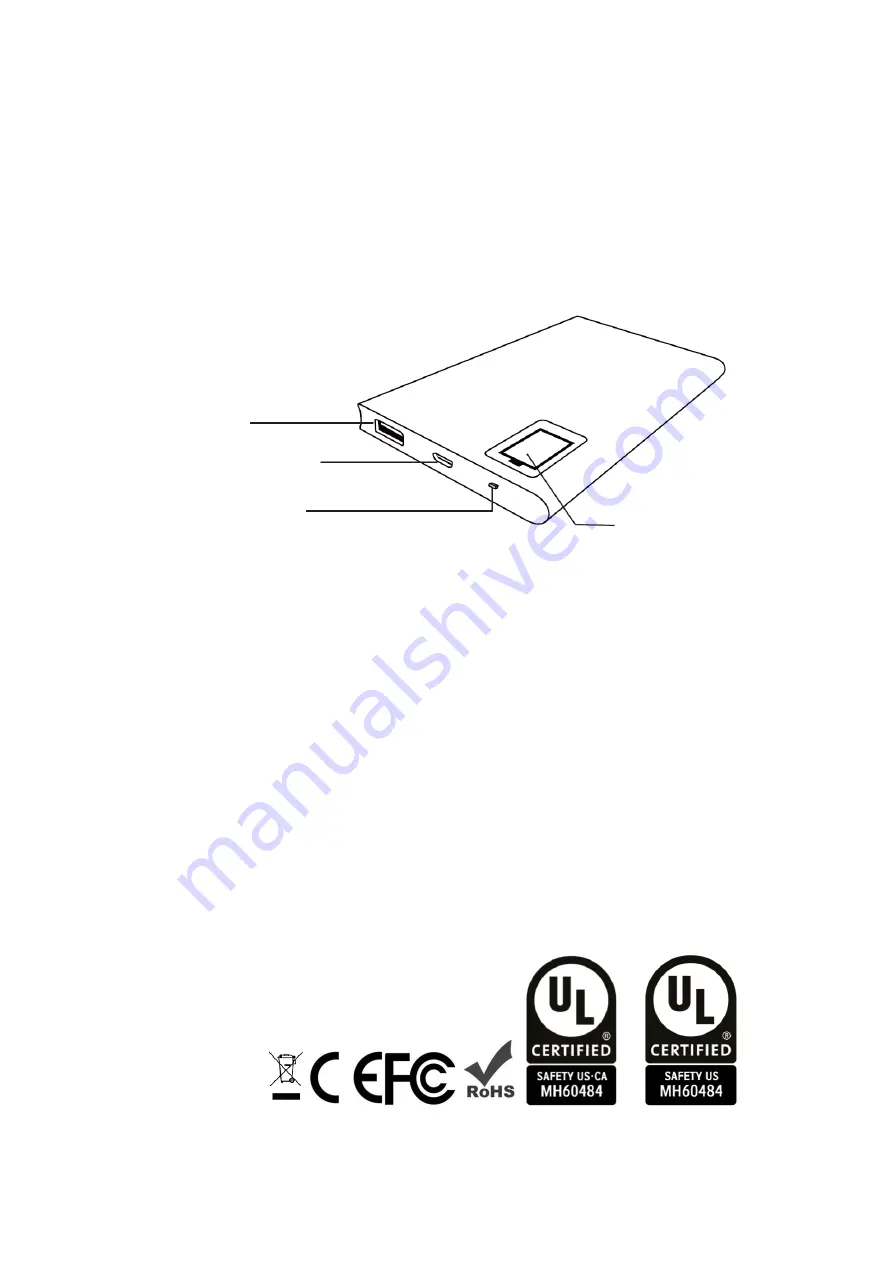
13. Product Size:
2 ¾” x 4 ¾” x 5/16”
14. Net Weight: 126-158g
15. Charge Time: 5 hours
16. Accessories:
a. Micro-USB/USB recharging cable
b. Power bank/smartphone silicone strap (for T139 only)
17. Product Name: Power Bank
T139/T9939 Product Map
To Charge T139/T9939
1. Insert the micro USB output of the charging cable into the micro-USB input port of the T139/T9939 &
connect USB output of the charging cable to an A/C adapter (A/C adapter not included).
2. Red digital LED lights will flash while charging.
3. Once fully charged, battery display will indicate 100%
To charge electronic devices using the T139/T9939
1. Use the certified USB cable accessory that came with your smart phone/electronic device & insert
USB output into T139/T9939
2. Press the power button & your device will begin charging
3. Blue LED lights will blink
while your device is being charged (blue LED will remain lit once your device
is fully charged)
4. To stop charging, disconnect the charging cable
ITE: Accessories
Lithium Polymer battery
CAUTION:
EN
Digital battery indicator
Micro-USB port
USB port
Power On/Off



























