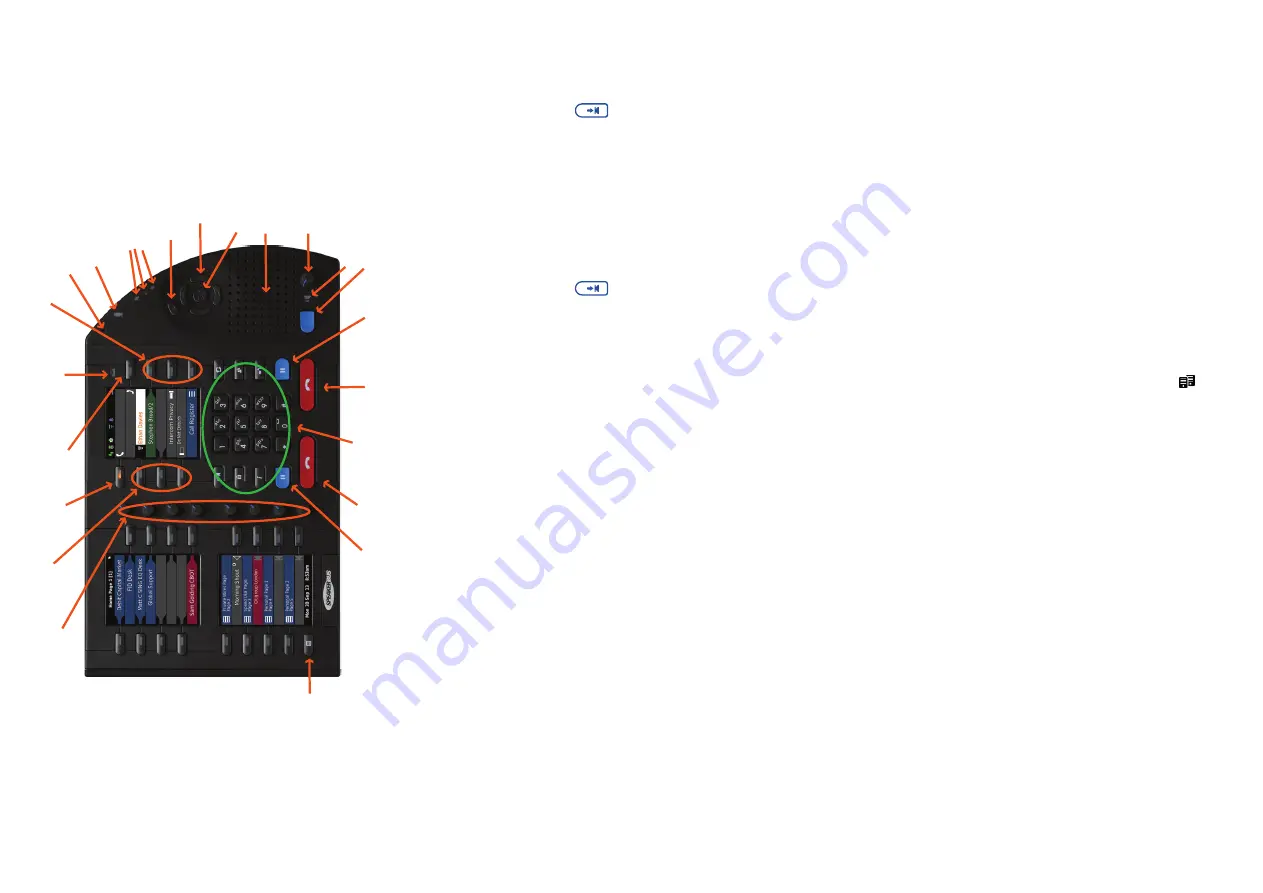
INTERCOM
RECEIVING A CALL
A received point to point or group call is indicated by, an
audible beep, the screen displaying the caller’s name and dial
number. The voice path is automatically open when the call is
connected. Talk when the call is connected.
MAKING A CALL
Keypad
1. Press the
i
key to display the intercom screen.
2. Dial point to point or group call number on keypad.
3.
Talk when call is connected.
Point To Point using Directories
1. Press
OK
to display
Main
menu.
2.
Ensure
Directories
is highlighted and press
OK
.
3. Ensure
Corporate Directory
is highlighted and press
OK
.
4.
Highlight the required user and press
OK
.
5.
Ensure the appropriate number with this symbol
is
highlighted, and press
OK
.
6.
Talk when call is connected.
Group Call using Directories
1. Press
OK
to display
Main
menu.
2.
Ensure
Directories
is highlighted and press
OK
.
3. Ensure
Group Directory
is highlighted and press
OK
.
4.
Highlight the required the group and press
OK
.
5.
Ensure group number is highlighted and press
OK
.
6. If the group call is an
Answerback to Owner
type (a)
make request when call is connected, (b) press the *
(star) key when finished making request and (c) wait for
response.
OR
If the group call is a
Mixing Group Call
(Conference)
type, talk when call is connected.
RESPOND TO GROUP CALL INITIATOR
To respond to a group call initiator:
1.
Press the * key to establish point to point connection.
2. Talk when call is connected.
ENDING CALLS
Press the
CLEAR
key for calls on handsets / headsets.
OR
Press the hands free key for hands free calls.
ENDING ACTIVE CALLS ON SPEAKER
CHANNELS
To end an active Appearance, Call/Line, VPW, ARD or
Intercom appearance on a Speaker Channel:
1. Press
assign
/
twice.
Screen one displays the following text:
CLEAR
SPEAKER Press to select the desired key.
2. Press the speakers associated soft key to end the call.
The appearance remains on the speaker channel in an
idle state.
CLEARING SPEAKER CHANNELS
To clear an idle (including Hoots and MRDs) or active
Appearances off a Speaker Channel:
1. Press
assign
/
twice.
Screen one displays the following text:
CLEAR
SPEAKER Press to select the desired key
.
2. Press the speakers associated soft key to remove the
appearance.
ADDING A GROUP TALK KEY
To add a group talk key:
1. Press
OK
to display
Main
menu.
2.
Using
◄
or
►
locate
Program
menu.
3.
Highlight
Special Keys
and press
OK
.
4.
Highlight
Add
and press
OK
.
5.
Highlight
Group Talk Key
and press
OK
.
6.
Locate an available key and press its associated soft key.
7. Complete the details in the appropriate option/text boxes.
8.
When finished highlight
Save
and press
OK
.
9. Press and hold
Q
to return to the idle screen.
.
PROGRAMMING SPEAKER GROUPS
Please ensure a group talk key is added prior to performing
this step.
1. Press
OK
to display
Main
menu.
2. Highlight
Speaker Actions
and press
OK
.
3.
Highlight
Group Talk Settings
and press
OK
.
4.
Select the group talk key.
5.
Highlight
Program Group
and press
OK
.
6.
Select the Speaker Channels you would like to add.
7.
Press
OK
when you have finished.
© Speakerbus Technology Limited 2017
Visit www.speakerbus.com for more information on Speakerbus
Reordering info: QS808/R12 (iD808 V3.1), January 2017
FRONT VIEW DESCRIPTION
Individual R
otar
y
Volume C
on
tr
ols
G
ooseneck M
icr
ophone
Ac
tiv
e I
ndica
tor
Hands F
ree
Speaker Key
Voic
e M
essage
W
aiting I
ndica
tor
Handset 1 Sof
t Key
Handset 2 Sof
t Key
Sof
t Key
s
Page Key
Clear Key Handset 1
Clear Key Handset 2
Hold Key Handset 1
Hold Key Handset 2
Speaker
Fix
ed
Func
tion
Key
s
Na
viga
tions Key
s
G
ooseneck M
icr
ophone
Lev
el I
ndica
tors
Sof
t Key
s
Back Key
In
ter
nal M
icr
ophone
Hands F
ree I
ndica
tor
M
ast
er R
otar
y
Volume C
on
tr
ol
OK - M
enu Key


