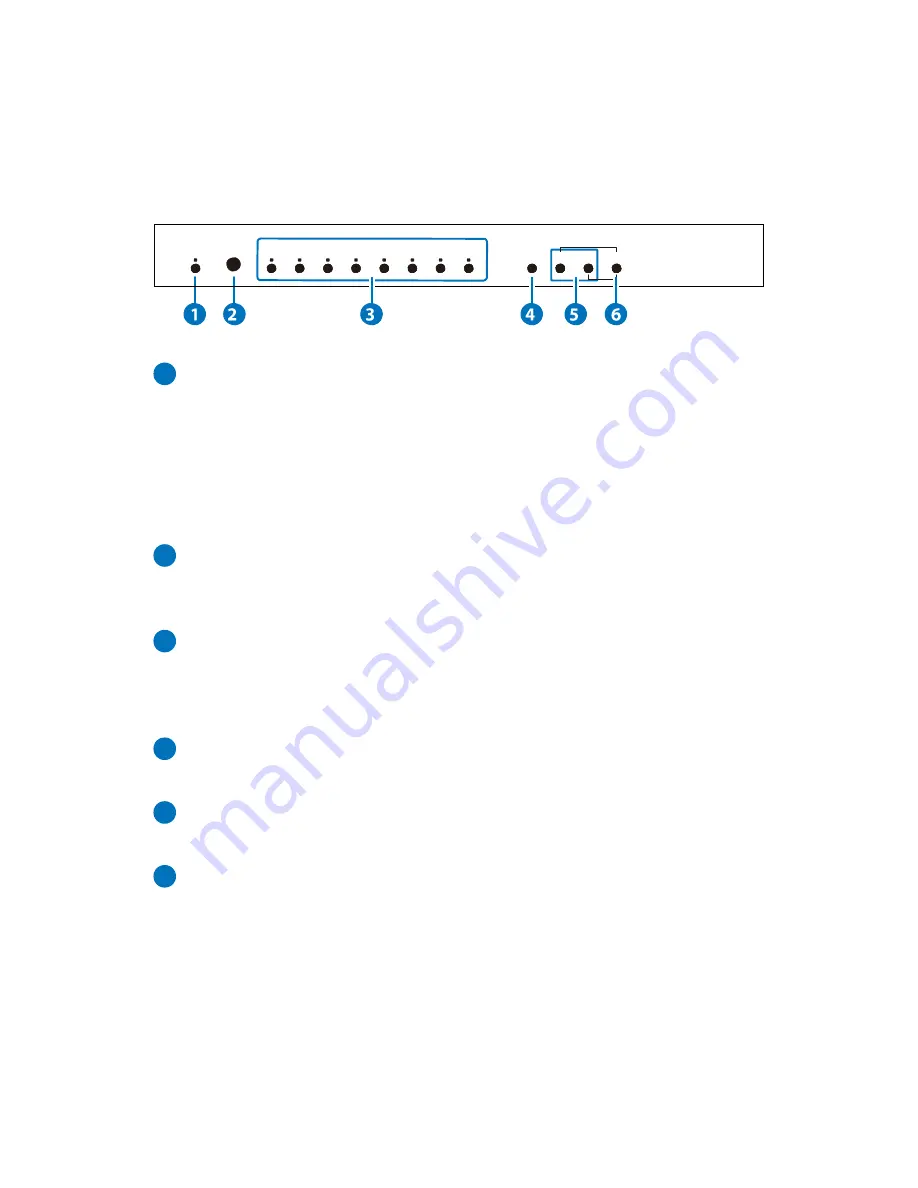
www.spatz-tech.de
6. OPERATION CONTROLS AND FUNCTIONS
6.1 Front Panel
P OWER
CV COMP PC 1 PC 2 PC 3 HDMI 1 HDMI 2 HDMI 3
MEN U
720P
-
+
EN TER
XG A
1
POWER button & LED:
Press this button to switch ON or set the device to standby mode.
Once the device is connected with power supply and the power
toggle is switched to ON the LED will illuminate and the device will
switch ON automatically. The unit will remember last setting when
repowered.
2
IR:
This IR window receives only the IR signal from the remote control
included in the package.
3
INPUT button and LEDs:
Press this button sequentially to switch in between the input sources
rotationally. LED will illuminate accordingly to the selected input
source.
4
MENU:
Press this button to enter into the OSD menu.
5
-/+:
Press these buttons to scroll down and up in the OSD selection.
6
ENTER:
Press this button to confirm the selection. Press this button together
with [+] button to switch output to XGA instantly or with [-] button
to switch output to 720p instantly.





















