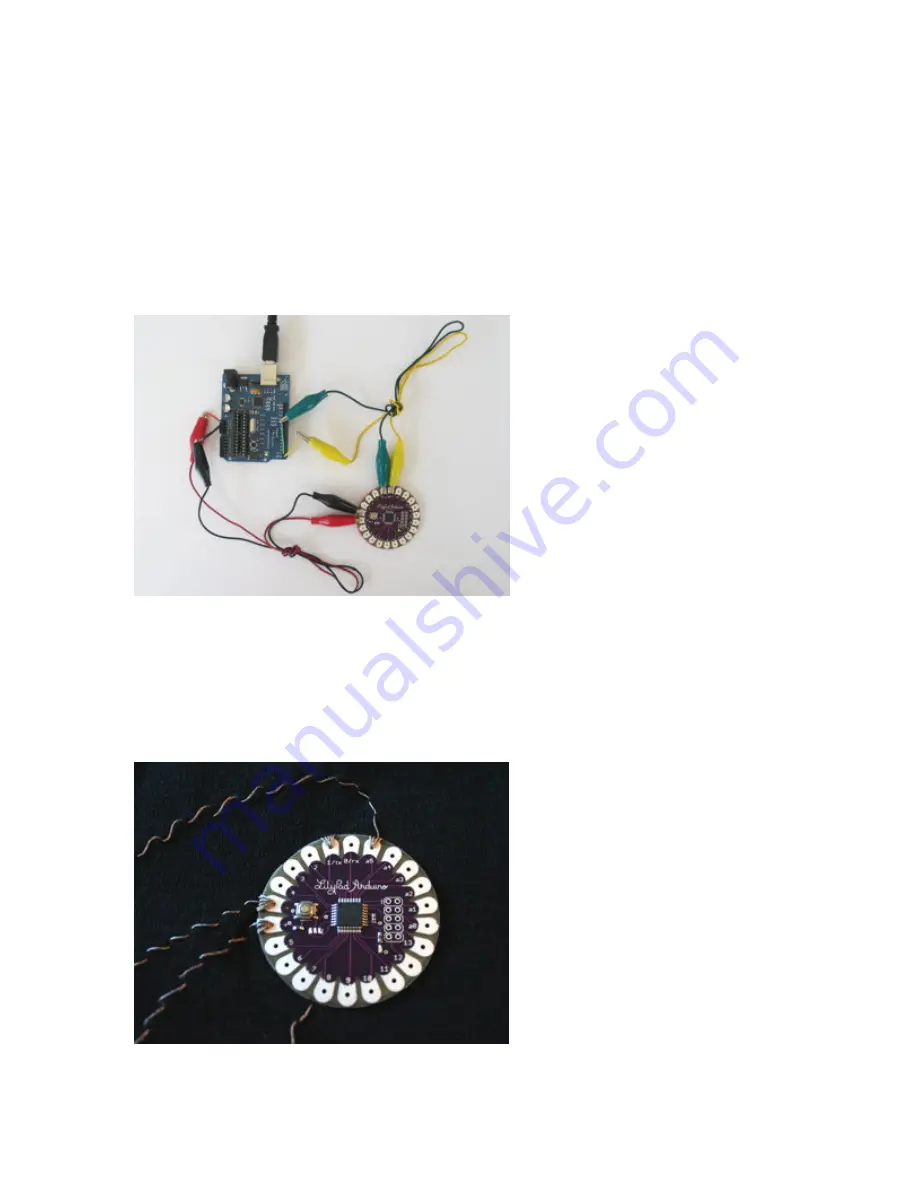
Connecting the LilyPad Arduino and Arduino NG
You can also use an Arduino NG to connect the LilyPad Arduino to your
computer, using the Arduino NG as a power supply and USB/Serial connection.
Just remove the ATmega8 or ATmega168 from the NG and then use jumper
wires and alligator clips to attach the TX, RX, +, and - tabs on the LilyPad to the
corresponding pins on the NG. Here's a photo.
Sewing the LilyPad Arduino
The hole on each tab of the LilyPad is large enough for a sewing needle to pass
through. You can make both electrical and physical connections with stitching in
conductive thread. Sew through the holes several times to insure good contact.
Here's a picture showing a sewn LilyPad:






















