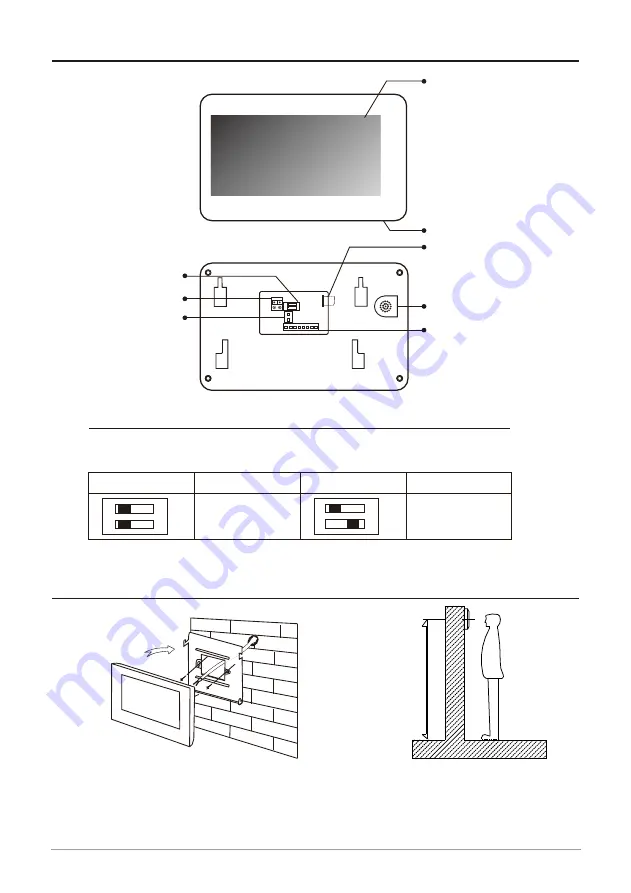
1
1. Parts and functions
2. Monitor mounting
7" Digital TFT LCD Screen
Microphone
Speaker
SD card slot
1
2
IP Connection port
BUS terminal
Door bell connection port
DIP switches
1
45
-
1
60
cm
2 . Connecting the system correctly, then hang the monitor on the mounting bracket firmly.
1 . Using the screws to fix the mounting bracket on the wall.
1
2
ON
Monitor NOT at
the end of the line
Monitor at the end
of the line
Bit state
Setting
Bit state
Setting
Bit-2 is used to turn on/off the ringtone of the door station.
Bit-1 is the line terminal switch, the monitor at the end of the line must set to ON.
DIP switches
1
2
ON
N
O








