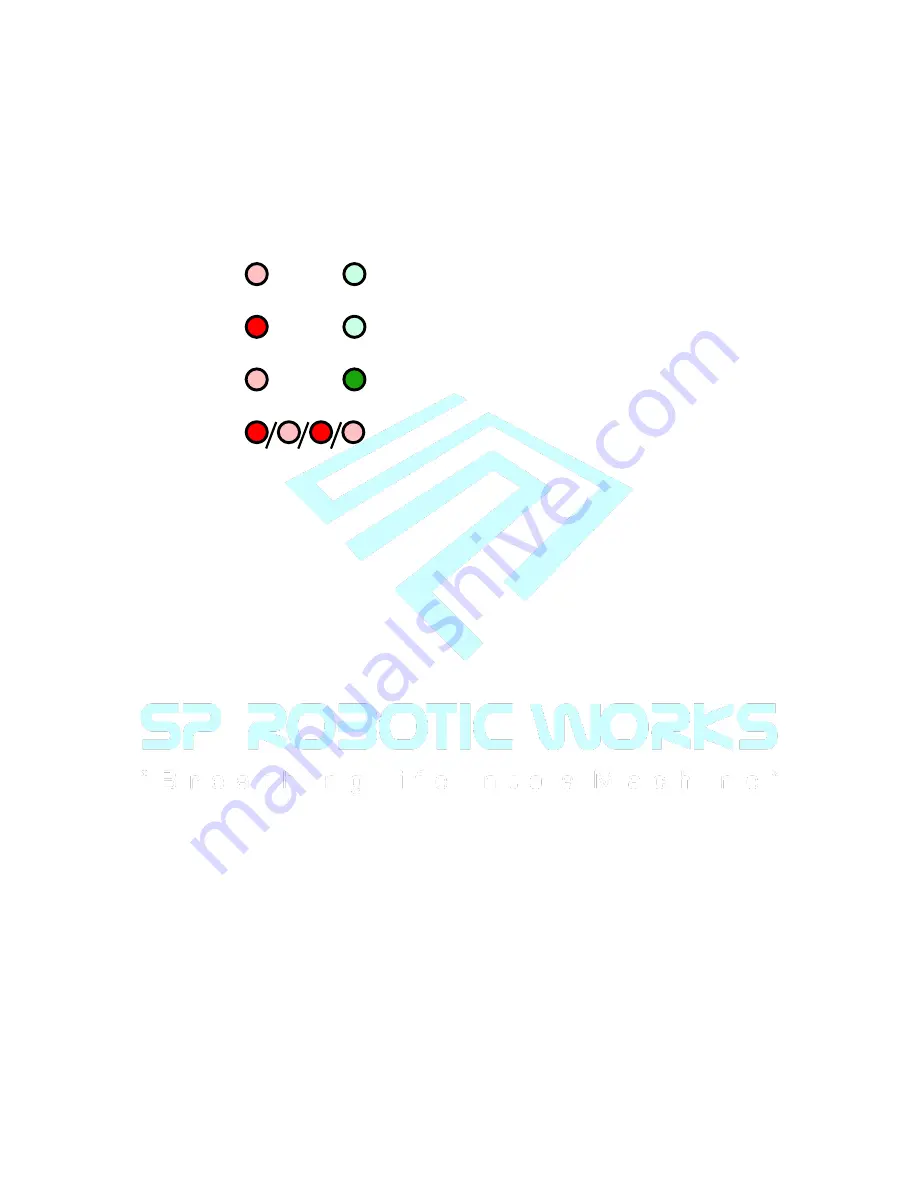
MICRO AGV v1.0
4
CHARGING
ROBOT
:
1.
Switch off the robot.
2.
Plug in the DC Adapter into robot’s charger socket.
3.
Plug the another end into AC Power socket.
4.
Notice the Status LEDs
a.
Red off
Green Off
= Battery Not Connected
b.
Red On
Green Off
= Charging
c.
Red Off
Green On
= Charge Full
d.
Red Flashing
= Fault in Battery/Short Circuit
PATH/GRID
FOLLOWER
:
Keep the robot on the starting point of the path marked.
Make sure the robot is aligned to the center of line.
Switch On the robot and Check the emergency stop is released.
The robot will now get calibrated.
DO NOT INTERRUPT THE
CALIBRATION.
Robot starts following the path once calibration is over.
Robot stops and gives a buzz when any obstacle is in between the path.
Hit the emergency stop to PAUSE the robot’s current operation and
release it to resume.
Low battery alarm will be triggered when the battery reaches its
minimum capacity. Once happens, Put the robot in charging mode or
change the battery to charged one.






