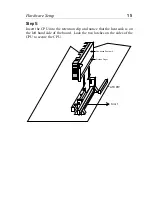BIOS Setup
29
Allocate IRQ to
PCI VGA
Choose either
Disabled
or
Enabled
depending on
whether or not your VGA card requires an IRQ.
DMA Channel
List
Each option on this list can be set to either
PnP
or
ISA/EISA
. Default is
PnP
. If you have an ISA
card that requires a DMA channel, set it to
ISA/EISA
here.
IRQ List
Each option on this list can be set to either
PCI/PnP
or
ISA/EISA
. Default is
PnP
. If you
have an ISA card that requires an IRQ, set it to
ISA/EISA
here.
Reserved
Memory Size
Choose from the following settings: 16k, 32k,
64k, or Disabled.
Reserved
Memory Address
Set the address through this option.
3. After you have finished with the PCI Slot Configuration, press the
<ESC> key and follow the screen instructions to save or disregard
your settings.
Load BIOS Defaults & Load Setup Defaults
These two items both set the BIOS settings back to their default values.
The difference between the two is that
BIOS Defaults
loads the most
conservative values, meaning that it is best to load the BIOS defaults
whenever you are experiencing problems; on the other hand,
Setup
Defaults
setting are optimized for speed and are usually the best settings
to load.
Default settings can be loaded through choosing one of two items after
which a message appears:
ÒLoad SETUP Defaults (Y/N)? NÓ
OR
ÒLoad BIOS Defaults (Y/N)?NÓ
Pressing <Enter> key will not load the defaults, you need to press Y and
then <Enter> key to load the default values.