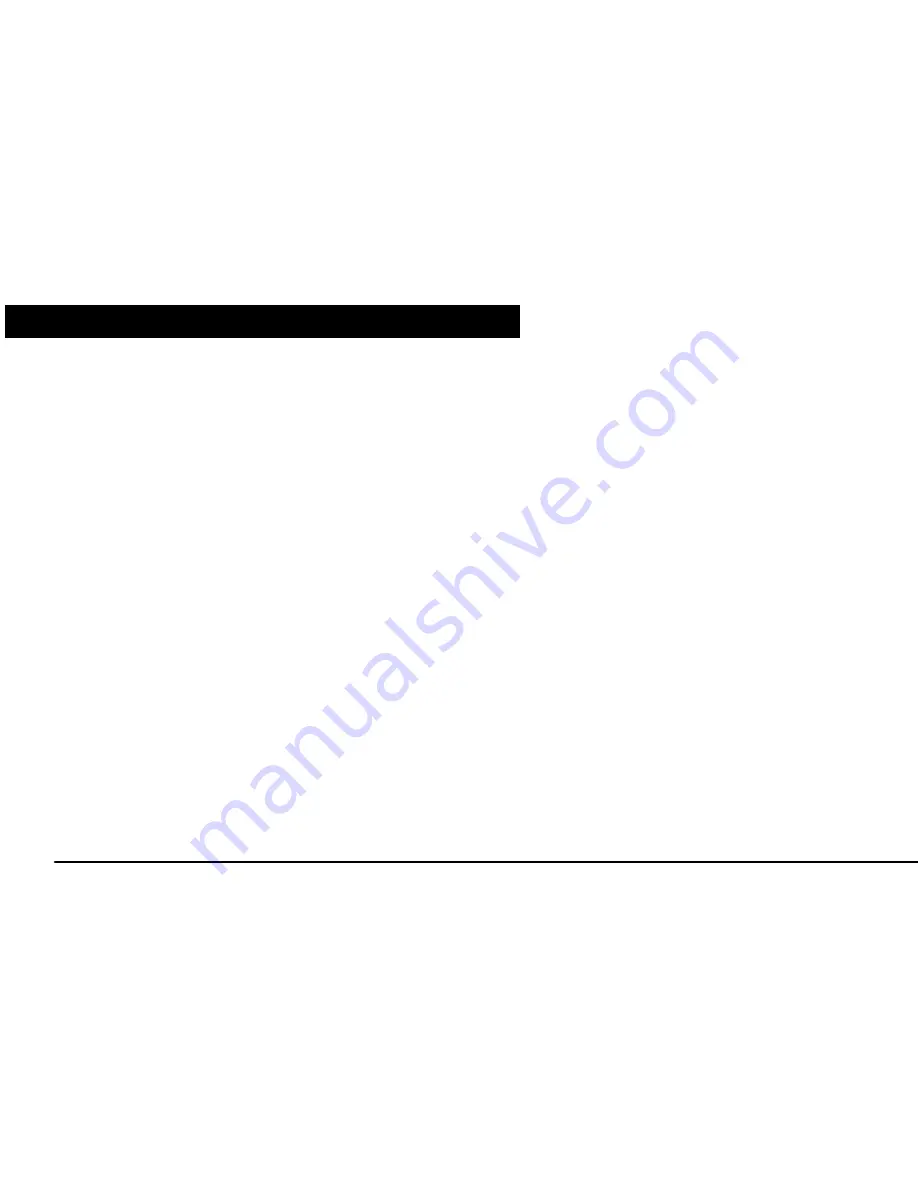
Página 5 de 10
BATTERIES REPLACEMENT
- Your WiFFinder™ bag has included 2 CR2032 lithium batteries in the
WiFFinder’s rear.
- If the devices detecting stance is shorter than usual, this may indicate that the
batteries need to be replaced.
- To replace the old batteries for other new ones, open the back cover of the
battery compartment.
- Take out the two CR2032 lithium batteries and replace with two fresh batteries.
- For this, please replace it in a correct way “+” towards outside, “-” towards
inside).











