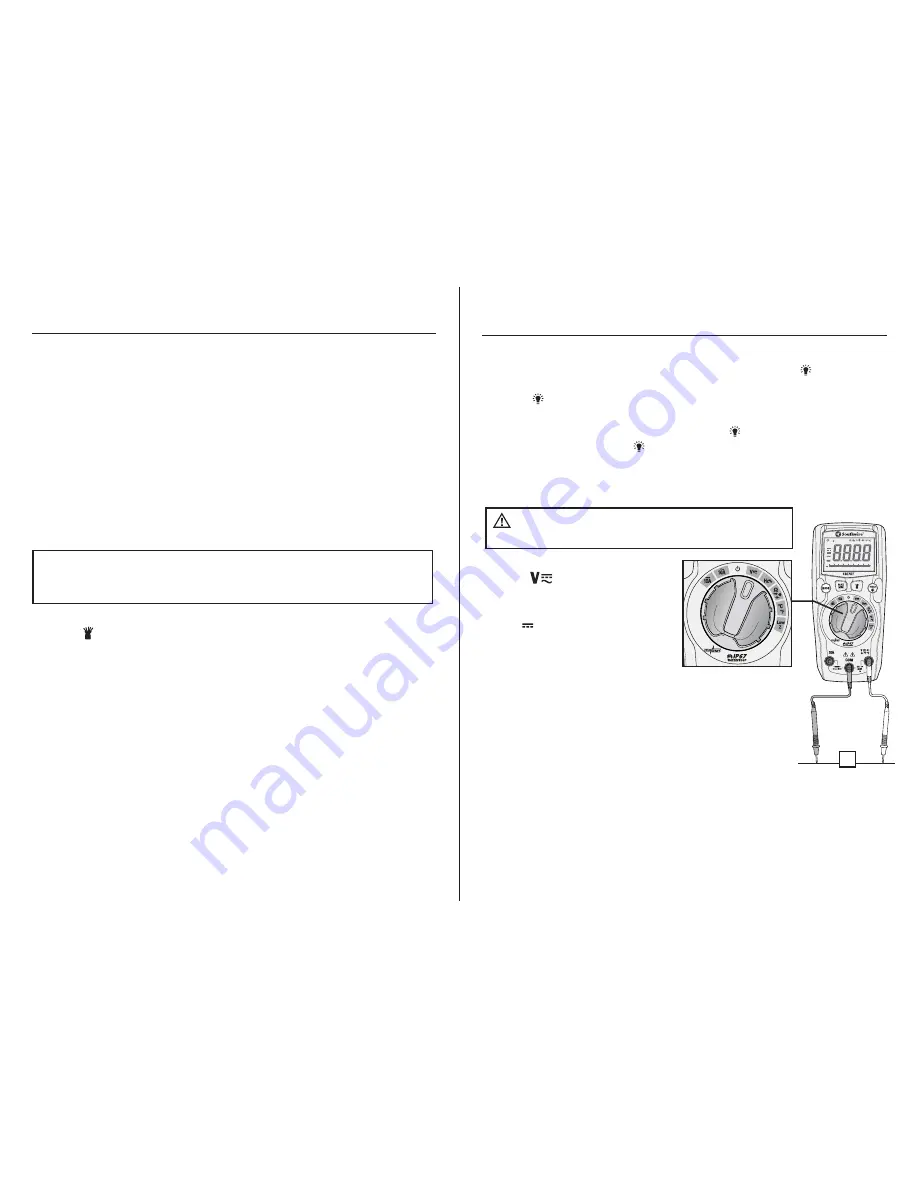
n m VA F M k
AUTO HOLD MAX MIN REL LOZ
0
10
20
30
40
8
1. Set the rotary function switch
to the position.
2. Press the MODE button to select
AC or DC voltage. The AC “~” or
DC “ ” symbol will appear on
the LCD display.
3. Insert the black test lead into
the
COM
input jack and the red
test lead into the
V
input jack.
4. Touch the test lead probes to the circuit under test.
If measuring DC voltage, touch the red test lead to the
positive side of the circuit and the black test lead to the
negative side of the circuit.
5. Read the voltage on the LCD display.
AC/DC Voltage Measurements
V
-
+
Observe all safety precautions
when working on live voltages.
WARNING:
Operation cont.
HOLD/Backlight button
To freeze the reading on the display, momentarily press the
HOLD
button. “HOLD”
will appear on the LCD display while the reading is being held. Momentarily press
the
HOLD
button again to return to normal operation.
The backlight illuminates the LCD display when the ambient light is too low to view
the displayed readings. To turn on, press the
HOLD
button until the backlight turns
on. To turn off, press the
HOLD
button until the backlight turns off.
n m VA F M k
AUTO HOLD MAX MIN REL LOZ
0
10
20
30
40
7
Operation
MODE BUTTON
Used to select AC or DC voltage, Frequency or Duty Cycle, Ohms, Diode Test,
Continuity or Capacitance, and °F and °C.
MAX/MIN Button
1. Momentarily press the
MAX/MI
N button to activate the MAX/MIN mode. “MAX”
will appear on the LCD display and the meter will display and hold the highest
reading. The meter will update the reading when a higher “max” occurs.
2. Momentarily press the
MAX/MIN
button again to view the lowest reading.
“MIN” will appear on the LCD display and the meter will display and hold the
lowest reading. The meter will update the reading when a lower “min” occurs.
3. Press and hold the
MAX/MIN
button to end MAX/MIN and return to normal
operation.
NOTE:
The meter does not Autorange when the MAX/MIN mode is active.
The display will read OL if the range is exceeded. MAX/MIN does not work on
Frequency, Duty Cycle, Diode Test, Continuity and Capacitance.
FLASHLIGHT Button
Press the button to turn the flashlight on and off.






































