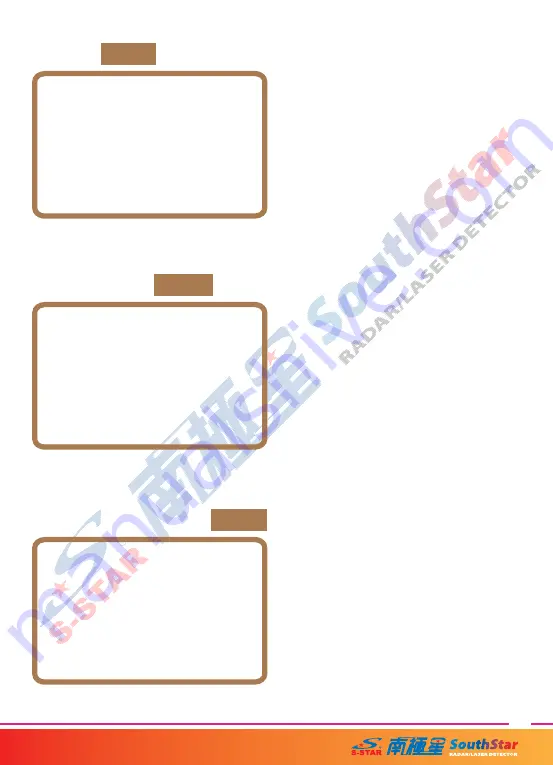
39
Viewer Setting
:
1) Main menu choose ”Viewer” item,
then Press button ”SELECT” or ”SET”
to modify and save the setting value.
2) Press button ”ESC” back to
previous page.
Viewer
Se
ƫ
ng Display
Recorder
Normal Files
Event Files
Manual Event Files
GPS Information
FW Information
Setting
:
1) Main menu choose ”Setting” item,
then Press button ”SELECT” or ”SET”
to modify and save the setting value.
2) Press button ”ESC” back to
previous page.
Viewer
Se
ƫ
ng
Display
Recorder
System
Accelerometer
Camera
SD Information &Format
Display Setting
:
1) Main menu choose ”Display” item,
then Press button ”SELECT” or ”SET”
to modify and save the setting value.
2) Press button ”ESC” back to
previous page.
Viewer Se
ƫ
ng
Display
Recorder
LCD Backlight
Auto
Backlight Time-Gap
10 sec
TV-out
On
Summary of Contents for RDV-M6
Page 2: ...01 211 ED 23W ED 23W 4B 21 91 D...
Page 3: ...GPS Car Black Box 02 HQT HQT HQT NjdspTEID Dmbtt7 DE0EWE Qbhf 27...
Page 4: ...03 HQT 997 3 97727333 iuuq 00xxx tpvuitubs dpn ux0dhj cjo0gpsvnt dhj gpsvn 32...
Page 7: ...GPS Car Black Box 06 Micro SD 13 97729777 13 97727333 MMCX...
Page 8: ...07 2 HQT NNDY 2 B C 3 MBTFS 3 MDE...
Page 9: ...GPS Car Black Box 08 4 ps 5 6 1 7 ps...
Page 10: ...09 TNQ TNQ TNQ IJE R 2013 02 05 09 29 20 REC 70KM 8 Qbhf 28 R R...
Page 14: ...13 2 NFOV 3 TPT ps TFU 4 FTD 2 NFOV 3 TPT ps TFU 4 FTD 2 0 0 3 4 2 0 4 0 6 2 HQT...
Page 22: ...21 0 2 2 3 3 4 4 2 3 4...
Page 23: ...GPS Car Black Box 22 41 41...
Page 24: ...23 iuuq 00xxx tpvuitubs dpn ux0...
Page 25: ...GPS Car Black Box 24 H Tfotps H Tfotps 4H Tfotps Y Z H Tfotps...
Page 27: ...GPS Car Black Box 26 HQT 1Ln0i 231Ln0i Qbhf 28 BBD 61 Ln0i 51 Ln0i Jotubou po BBD 51 61 Ln0i...
Page 28: ...27 HQT OBTB HQT 61 211 211...
Page 46: ...45 2 3 4 5 6 J JJ JJJ...





















