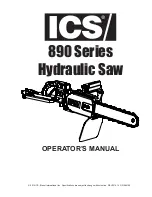-36-
For Machines Mfd. Since 10/21
South Bend Tools
Model SB1122
O P E R A T I O N
Opening & Closing
Vise
The Model SB1122 vise has a handwheel to
secure a workpiece in the jaws before clamping it
tightly with the hydraulic system. The vise also
features a quick-release handle to release the
leadscrew and quickly move the adjustable jaw.
Figure 51 shows the correct methods of holding
different workpiece shapes. Whether you clamp a
workpiece manually or hydraulically, never use
more than one workpiece and always consider
how a workpiece can be best supported.
Quick Vise Adjustment
1.
DISCONNECT MACHINE FROM POWER!
2.
Tighten vise quick-release handle (see
Figure 52) and move adjustable vise open or
closed as needed.
3.
Loosen vise quick-release handle to re-
engage the leadscrew and allow for vise
handwheel adjustment.
Figure 52. Location of vise quick-release handle.
Figure 52. Location of vise quick-release handle.
Vise Quick-Release
Vise Quick-Release
Handle
Handle
Opening & Closing Vise
Figure
Figure 54. . Location of vise switch.
Location of vise switch.
1.
DISCONNECT MACHINE FROM POWER!
2.
Use vise handwheel (see Figure 53) to
adjust adjustable vise jaw and secure
workpiece in vise jaws.
3.
Connect machine to power and turn machine
and hydraulics ON.
4.
Turn vise switch (see Figure 54) to CLOSE
position to tightly clamp workpiece.
Vise
Vise
Switch
Switch
Figure 51. Workpiece holding options by material
Figure 51. Workpiece holding options by material
shape.
shape.
INCORRECT
CORRECT
Vise
Vise
Handwheel
Handwheel
Figure 53. Location of vise handwheel and adjustable
Figure 53. Location of vise handwheel and adjustable
vise jaw.
vise jaw.
Adjustable
Adjustable
Vise Jaw
Vise Jaw
!
!
Note:
If vise switch is turned to OPEN
position while in automatic cutting mode,
vise will automatically open when automatic
cycle is complete.