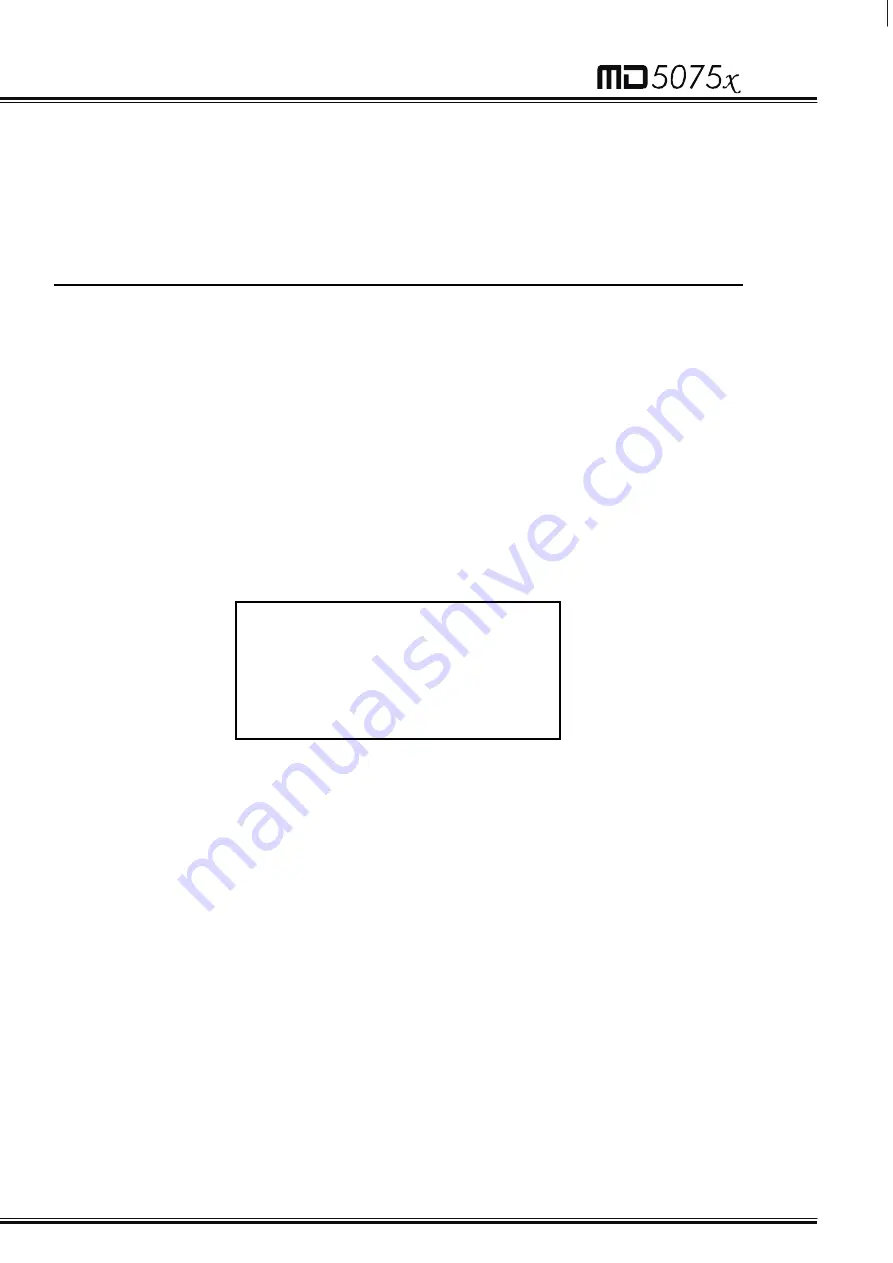
19
10.1.8.
Auto power-off
The MD-5075x auto-turns off after 10 minutes of inactivity, or after 35
minutes of measuring without checking the battery status.
11. Data Transfer
In order to transfer data from the MD-5075x to a computer, please use the
cable provided with the accessories Connect it to the RS 232 port of the
MD-5075x and the computer.
Open Windows "Start" Menu, then go to "Programs", "Accessories",
"Communications", and select the "Hyper Terminal" program. In order to
create a new connection, enter a name, select an icon and click on OK.
Choose the correct communication port in the next window. After clicking on
OK, select the following data in the next window:
Bits by second: 4800
Data bits: 8
Parity: none
Stop bits: 1
Flow control: none
Now the PC is correctly set to receive the information obtained from
measurements. If memory stored data transference to the computer is
desirable, the MegaLogg2 software must be used; in order to carry out data
transference in real time, just start a test with the
Σ
key and the MD-5075x
will send measured values.






















