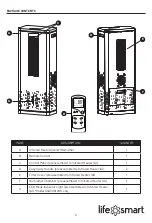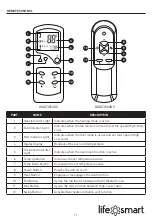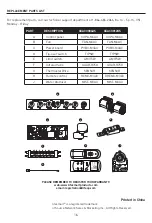6
FREQUENTLY ASKED QUESTIONS
Please review these frequently asked questions on the next few pages prior to using your heater .
Q. My unit emits a strange odor when I first open the box and when I turn it on for the first time. Why is
this happening?
A . This is normal . This unit is treated with a special heat safe/resistant coating . This odor will sometimes
be present when the box is opened . When the coating is exposed to heat, it produces this particular odor
during the first few hours of operation . This will dissipate after the break-in period . If you are sensitive to
odors, you may want to pre-burn the unit in a garage with the door open until the initial odor dissipates .
Q. If my unit runs on its max wattage setting, how many BTUs is that?
A. This unit is intended to be used as supplemental heat in areas most needed . It may take several
minutes to several hours to heat your area, depending on various factors . The below chart provides BTU
translations for different wattages .
WATTAGE
BTUS
1,500
5,118
1,000
3,412
750
2,559
500
1,706
Q. Can the heating elements be replaced?
A. Replacement heating elements can be obtained from the manufacturer . All parts may be purchased
through the manufacturer if your product is out of warranty . If you feel that the elements are definitely
faulty right out of the box, contact Customer Support . A representative can then direct you to the next step .
Q. Once I plug the unit in and turn it on, how long will it take to heat my room?
A. The heating process in the heater begins immediately upon powering on and setting the desired
temperature above the ambient temperature . A noticeable change in the ambient temperature of the
room will vary due to variables such as the location of the heater (in the home), floor plan and size of the
room, how well the room is insulated, how many doors/windows, how much bare concrete (acts as a heat
sink with any type of heating), the opening and closing of an exterior door, long hallways, high ceilings, etc .
Customers with smaller rooms experience quick heat changes . Rooms with larger and open floor plans
can expect up to 24 hours to completely heat up .
Q. I do not have a grounded outlet. Can I use adapters, a 2-prong power strip, or remove the ground
prong from the cord?
A. NO! If you do not have a grounded outlet, contact a certified electrician for advice . Removing or altering
any part of the heater’s original design or intent (including the power cord) will void the warranty and
make you liable for any unexpected or hazardous results .