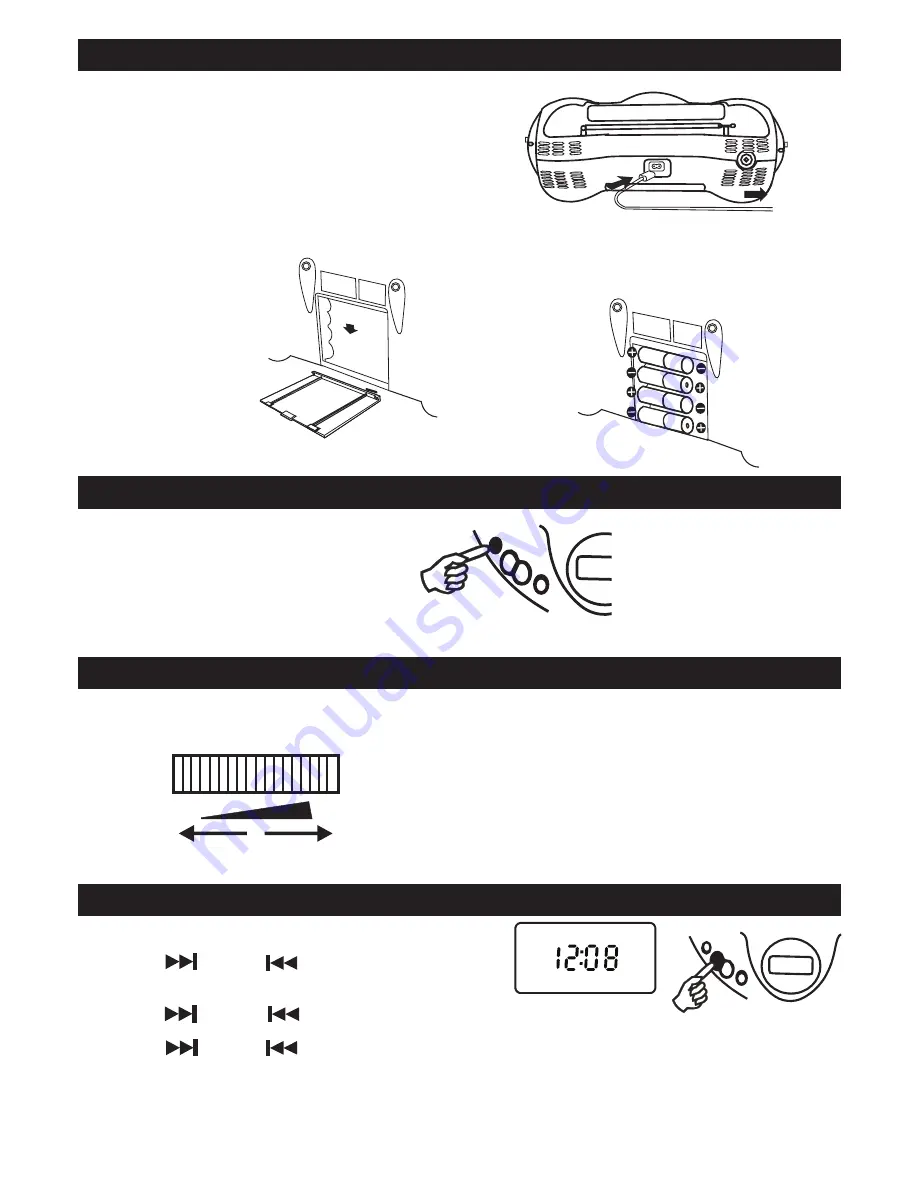
POWER SUPPLY
GB 2
TO ADJUST THE VOLUME
VOLUME
USING HOUSEHOLD AC MAINS
Before use, check that the rated voltage of your unit matches
your local voltage.
USING BATTERIES
Disconnect the AC power cord from the AC inlet of the
unit. Battery power is cut automatically by the cord while
it is connected.
Insert eight UM-2
( size C ) batteries.
battery door
When the volume decrease, or the sound distorts, replace
all of the batteries with new ones.
To AC socket
To AC outlet
MAX.
MIN.
Note: plug is used as the disconnect device.
the disconnect device shall remain readily operable.
POWER ON/OFF
STANDBY
1. Power is on/off by pressing STANDBY button.
ADJUSTING THE SOUND
The clock is displayed on LCD display at stop mode.
on LCD display at stop mode.
1. Press the PROGRAM / CLOCK-ADJ. button,
2. Press the NEXT or BACK to select 12 hours or
24 hours display.
3. Press the PROGRAM / CLOCK-ADJ. button, the hour ����t ���sh.
the hour ����t ���sh.
4. Press the NEXT or BACK to adjust hour digit.
5. Press the PROGRAM / CLOCK-ADJ. button, the m�nute ����t ���sh.
6. Press the NEXT or BACK to adjust minute digit.
7. Press the PROGRAM / CLOCK-ADJ. button again, the correct time is shown on display.
CLOCk ADJUSTMENT
PROGRAM/
CLOCk-ADJ.
LCD display

























