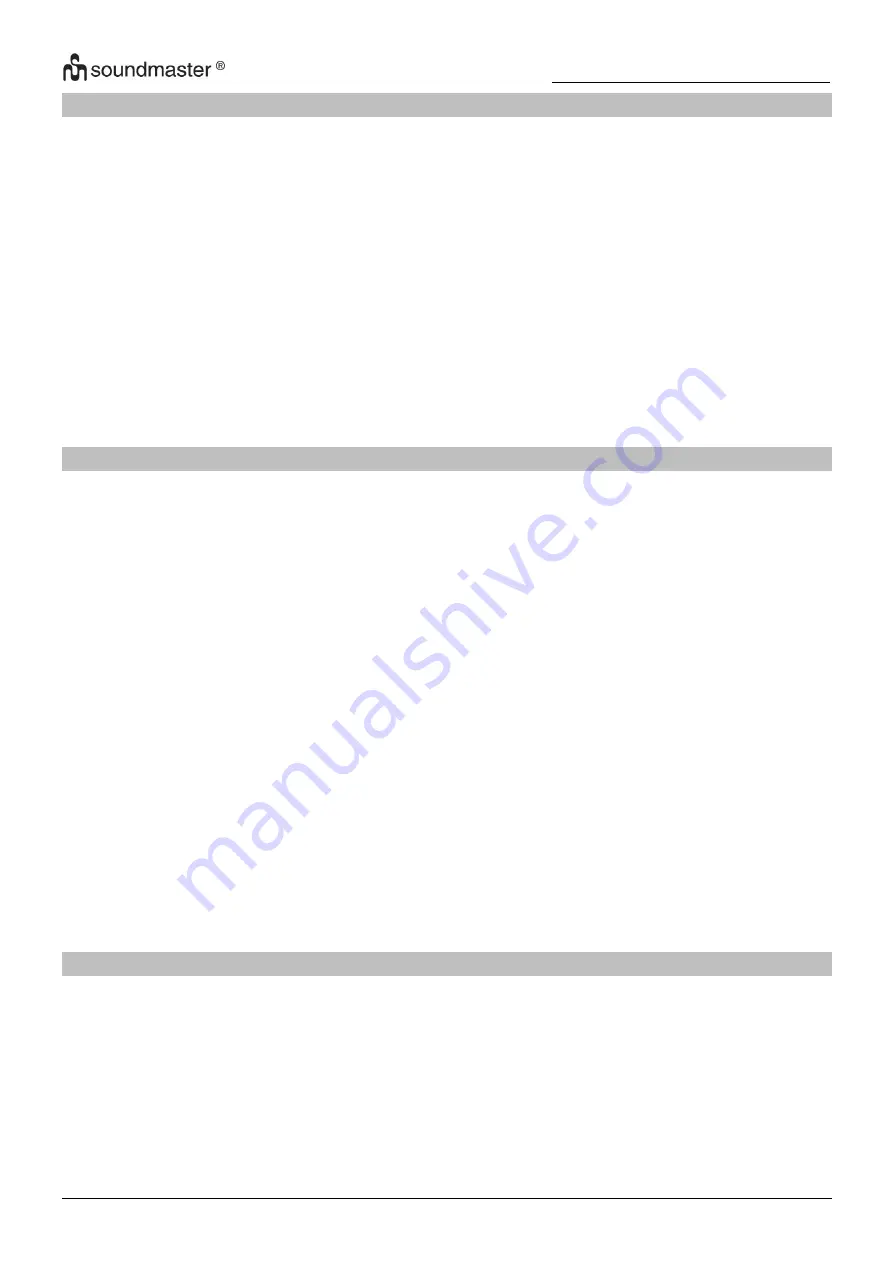
SCD1990SW
/ English Instruction Manual
6
CD
1.
Select the CD mode with the “STANDBY / FUNCTION” button, until “CD” is shown in the
display.
2. Open the CD compartment by pulling the lid upwards by the tab.
3. Insert an audio CD with the printed side facing upwards on to the central cone so that the
CD clicks into place and then close the lid of the CD compartment.
4. The CD will play from the first title.
5. In order to remove a CD, please press the STOP button, open the CD compartment and lift
the CD out carefully.
Always keep the CD deck closed.
NOTE:
If a disc is inserted the wrong way around, respectively if no disc is inserted, then the message
“NO “ appears in the display.
USB
This device has been developed in line with the latest technical advances in the USB field. The
wide range of different USB storage devices of all types which are currently on the market,
unfortunately do not allow us to guarantee full compatibility with all USB storage devices. For
this reason, in rare cases there may be problems in playing back files from USB storage
devices. This is not a malfunction of the device.
1. Select the USB
mode with the “STANDBY / FUNCTION” button, until “USB” is shown in the
display.
2. Connect a USB storage device directly into the port. Playback will automatically start after a
few seconds.
For operation, please refer to the section “CONTROL BUTTONS”.
NOTE:
•
Always directly connect a USB storage medium to the USB port to prevent any
malfunctions.
•
The USB port is not designed for charging external devices.
CAUTION:
Switch the device to a different operating mode before you remove the USB storage device.
CONTROL BUTTONS
VOLUME
You can set the desired volume with the “VOLUME- / ALARM 1” or “ / ALARM 2”
button.
ENTER / PLAY / PAUSE / CLOCK
• You can briefly interrupt and resume playback using this button. The display shows the
elapsed playback time flashing. Pressing again continues playback.
• Press and hold this button during operation to briefly display the current time.












