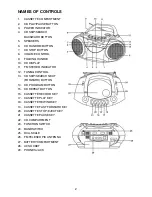9
SPECIFICATIONS
GENERAL
Power Requirement
AC 230 V ~ 50Hz
DC 9V U M-1 x 6 PC S
Power
consumption
AC
15
Watts
Weight Approx.
2.2
kg
Dimensions
Approx. 300mm (W) x 235mm (D) x 155mm (H)
Operation
temperature
+5
o
C – +35
o
C
RECEIVER SECTION
Receiving
Bands
AM/FM
Tuning
Range
AM
540
–
1600
KHz
FM 87.5 – 108 MHz
COMPACT DISC SECTION
Optical
Pickup 3
–
Beam
Laser
Frequency
Response 100Hz
–
16KH
z
CASSETTE SECTION
Recording System
2 Tracks 2 Channel (Stereo)
Bias
System
DC
Bias
Frequency Response
125 – 6.3 K H z
Wow
and
Flutter
0.35%
WRMS
(JIS)
AUDIO SECTION
Power
output
Maximum
1.2
Watts
x
2
Headphone Impedance
4 ~ 32 Ohms
ACCESSORIES
Instruction
Booklet
1
Note:
Specifications are subject to change for continuous improvement, therefore, we reserve
the rights to those modifications without prior notice.