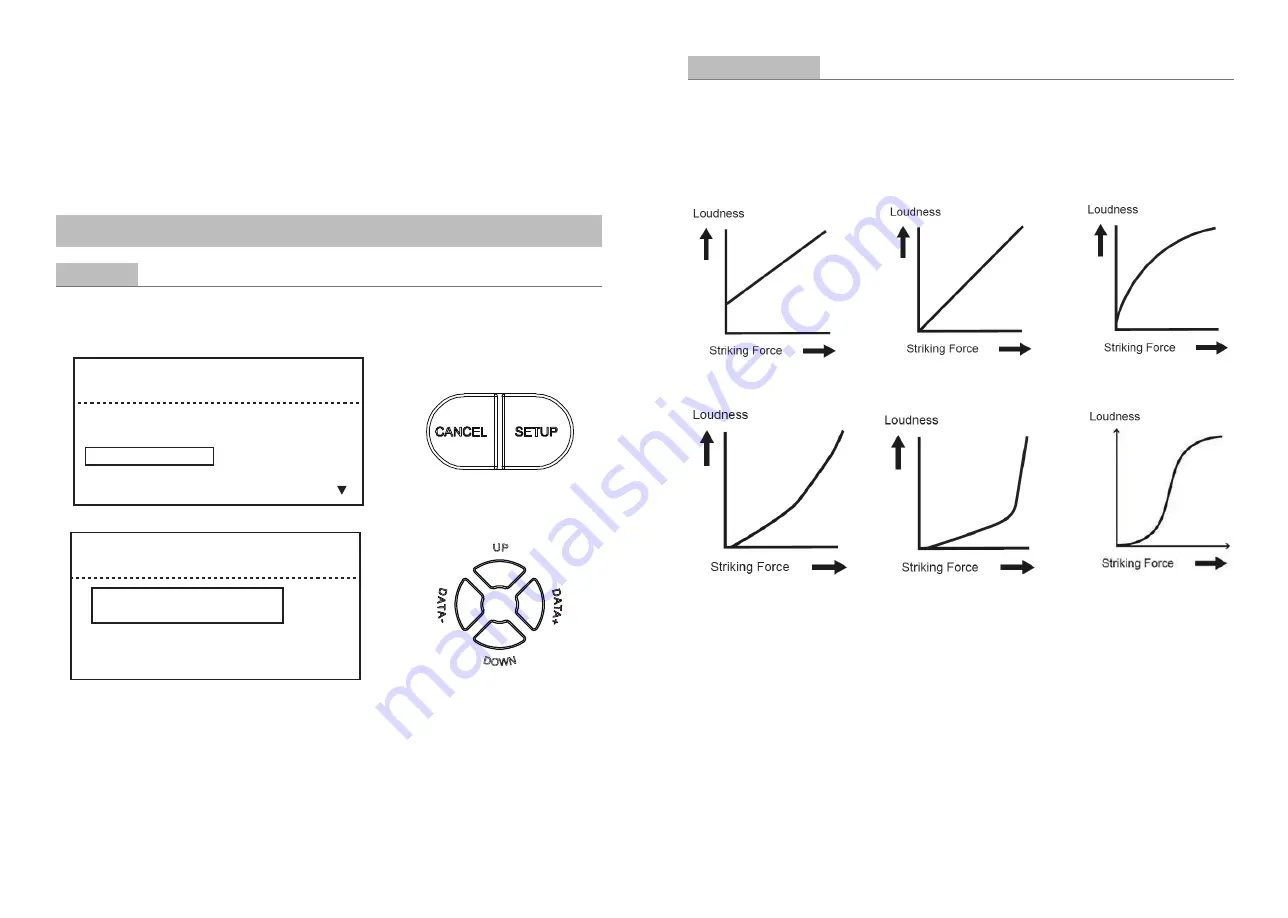
Adjusting pad curve
VEL CURVE
:
Refers to the corresponding relationship between percussion strength and
volume. By adjusting the parameters, it can make the percussion feel more
comfortable and natural. Users can set the parameters according to their
percussion habits.
CURVE 1:Small dynamic response. Select this curve and it delivers high but stable volume.
CURVE 2:The standard setting to deliver natural signal.
CURVE 3:Compared to CURVE 2, low striking force causes big volume change.
CURVE 4:Compared to CURVE 2, comparatively high striking force causes comparatively
big volume change.
CURVE 5:Compared to CURVE 2, comparatively high striking force causes very big
volume change.
CURVE 6:The striking force causes extreme volume change.
— 18 —
— 21 —
EFFECT SETTING
EQ setting
Press
【
SETUP
】
to enter SETTING menu, and press
【
DOWN
】
to select EFFECT, then
press
【
SETUP
】
to enter EFFECT menu.
2. You can also eliminate this problem of retriggering with the Mask Time setting Mask Time
does not detect trigger signals if they occur within the specified amount of time after the
previous trigger signal was received. Retrigger Cancel detects the attenuation of the trigger
signal level, and triggers the sound after internally determining which trigger signals were
actually generated when the head was struck, while weeding out the other false trigger
signals that need not trigger a sound.
HI GAIN: Adjust the volume gain in the high frequency range. Press
【
DATE+
】
or
【
DATE-
】
to adjust the parameter.
LOW GAIN: Adjust the volume gain in the low frequency range. Press
【
DATE+
】
or
【
DATE-
】
to adjust the parameter.
SETTING
EFFECT
VOICE
PAD TRGGER
EFFECT
DEFAULT SETTING
DRUM OPTION
085
110
000
057
004
HI GAIN
LOW GAIN
REVERB TYPE
REVERB TIME
REVERB SIZE
ECNJG2106168
Summary of Contents for SKD360
Page 1: ...Module SKD360 ECNJG2106168...
Page 2: ...ECNJG2106168...
















