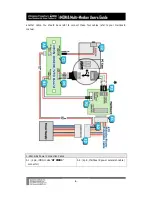-10-
The mouse icon in the iMON Indicator on the screen shows that the PAD is now
working as mouse. You could move mouse pointer using PAD.
The keyboard icon in the iMON Indicator on the screen means that the PAD is
now working as four way arrow keys.
Select/Space : This button is used as same like [Space] key of the keyboard.
And this button is used for select the media folder and file in the Multi-Median
application.
Windows : This button brings the start menu and acts like the [Windows logo]
key.
PAD : This PAD is used to move the mouse pointer at the mouse mode, and to
input four way arrow keys at the keyboard mode.
(Windows) Menu : This button brings the menu and acts like the [menu] of the
keyboard.
L. Click : This button is used as same like [Left Click] button of the mouse.
ENTER : This button is used as same like [Enter] key of the keyboard.
R. Click : This button is used as same like [Right Click] button of the mouse.