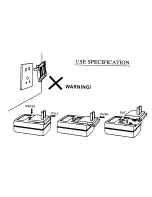Power on icon LED light
Keypad functions when using Outcast Jr. with auxiliary input.
** When using the auxiliary input on the Outcast Junior, Play / Pause, Track forward and Track
backward are all disabled and will not function with the source unit.
Power on / off
Volume up
Volume down
Disabled **
Disabled **
Disabled **
Wired playback from auxiliary input connector
The Auxiliary input connector is located under the rubber cover located on the top left side of the
unit. The rubber cover is labeled “ Aux in and Channel, 1, 2, 3”. Open the cover by grabbing the
small tab on the bottom of the cover. Gently pull up, not outward. The cover is secured to the unit
so take care not to pull the cover off the unit. Once the cover is in the up position, insert one end
of the 3.5mm mini to mini cable into the source unit’s output jack. Insert the other end of the cable
into the auxiliary input jack on the Outcast Junior.
Auxiliary
input
Plugging a mini jack into the auxiliary jack on the Outcast Junior disables the
wireless function and only music from that local input will play. To return to wireless function,
simply unplug the mini jack and reseat the rubber cover into the recessed area.
With the mini jack plugged in, power the unit on by pressing the power button.
In this mode a green LED light will illuminate on the top right side of the keypad.
Turn on the source unit and press play on the source unit.
If your source unit has a volume control, it is recommended that you turn the volume on the
source unit up between ¾ to full volume. This will allow the volume controls on the Outcast Junior
to have a greater range of volume control.
Note:
If the music is distorted at low listening levels turn down the source volume until the
distortion goes away.
Rubber cover tab
3.5 mm Mini to Mini cable
8