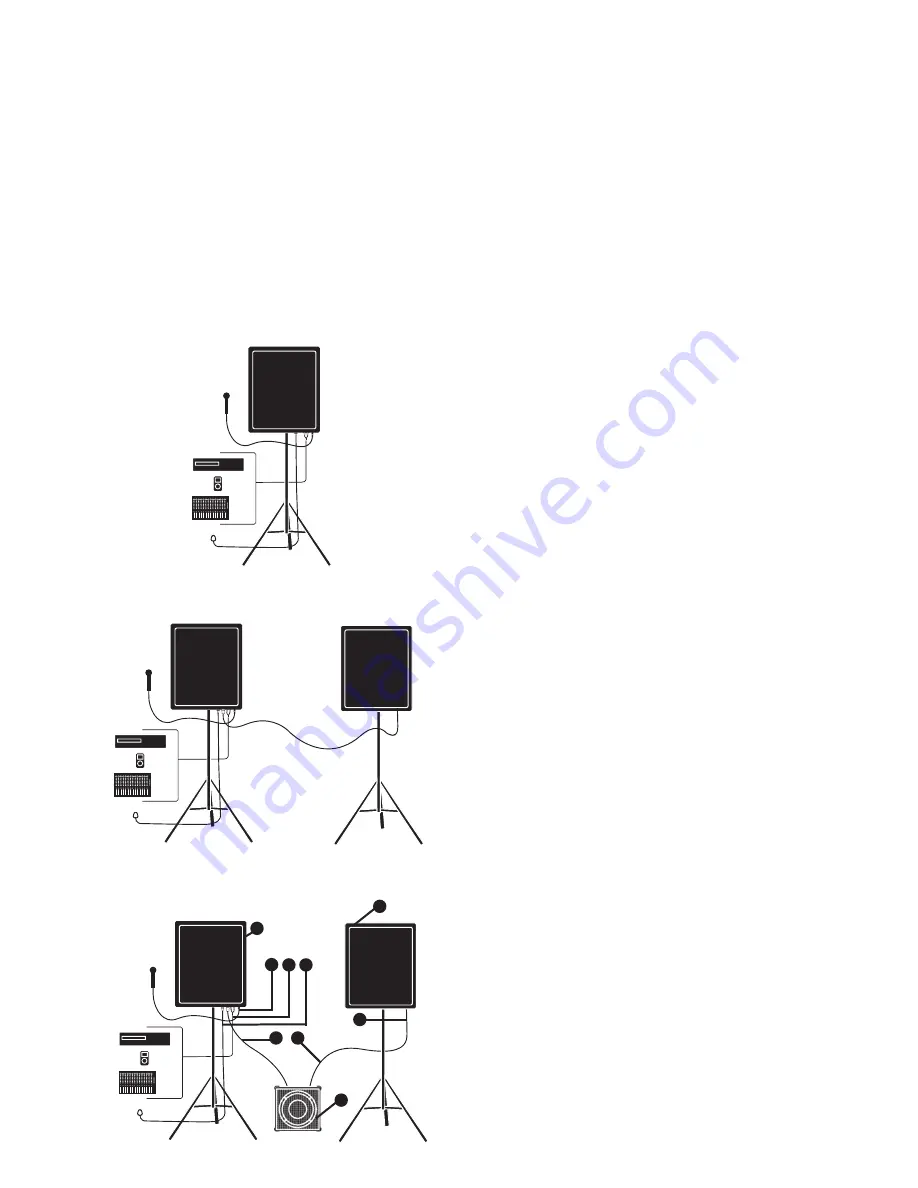
Set up Examples.
The MiniPRO250 can be set up in 3 different ways.
1. As as a single speaker/amplifier unit by using the MiniPRO 250 on its
own. (SW1 set to ON/UP for mono operation)
2. As a stereo set up by using an additional MiniPro speaker
(sold separately)
(
SW1set to OFF/DOWN for Stereo Operation)
3. As a stereo set up (as above) with an added Sub Bass unit
(MiniPROSUB
also available separately
)
3. Stereo set up with MiniPROSub unit
1. MiniPRO 250 Speaker and Amp unit.
2. Second MiniPRO Speaker unit (sold separately)
3. MiniPROSUB unit (sold separately)
Connections
4. Mic input (balanced XLR or single ended)
5. Stereo Phono inputs for connection to CD,iPod,External Mixer
6. Mains Power supply - Either 230v or 110v Factory set
7. Output to MiniPROSub
8. Output from MiniProSub to secondary MiniPro
9. Input connection from MiniProSub
1
2
3
4 5 6
7
8
9
2. Stereo set up with additional MiniPRO
Setup as above with exception that connection 7 should be
connected directly to the input on the secondary MiniPRO
speaker unit.
1. Single unit set up
6
Summary of Contents for MiniPRO250
Page 1: ...MiniPRO250 User Manual ...
Page 9: ...N NO OT TE ES S U US SE ER R S SE ET TT TI IN NG GS S 10 ...
Page 10: ...11 ...






























