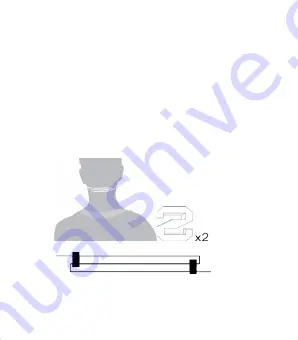
Cable clip & dispensers ENG
Thanks to the supplied cable clip and dispensers
you can easily adjust the length of the cable and
fasten the earphones to your clothes. Keep in mind
that the voice call sound may deteriorate if the
microphone is to far from your mouth.

















