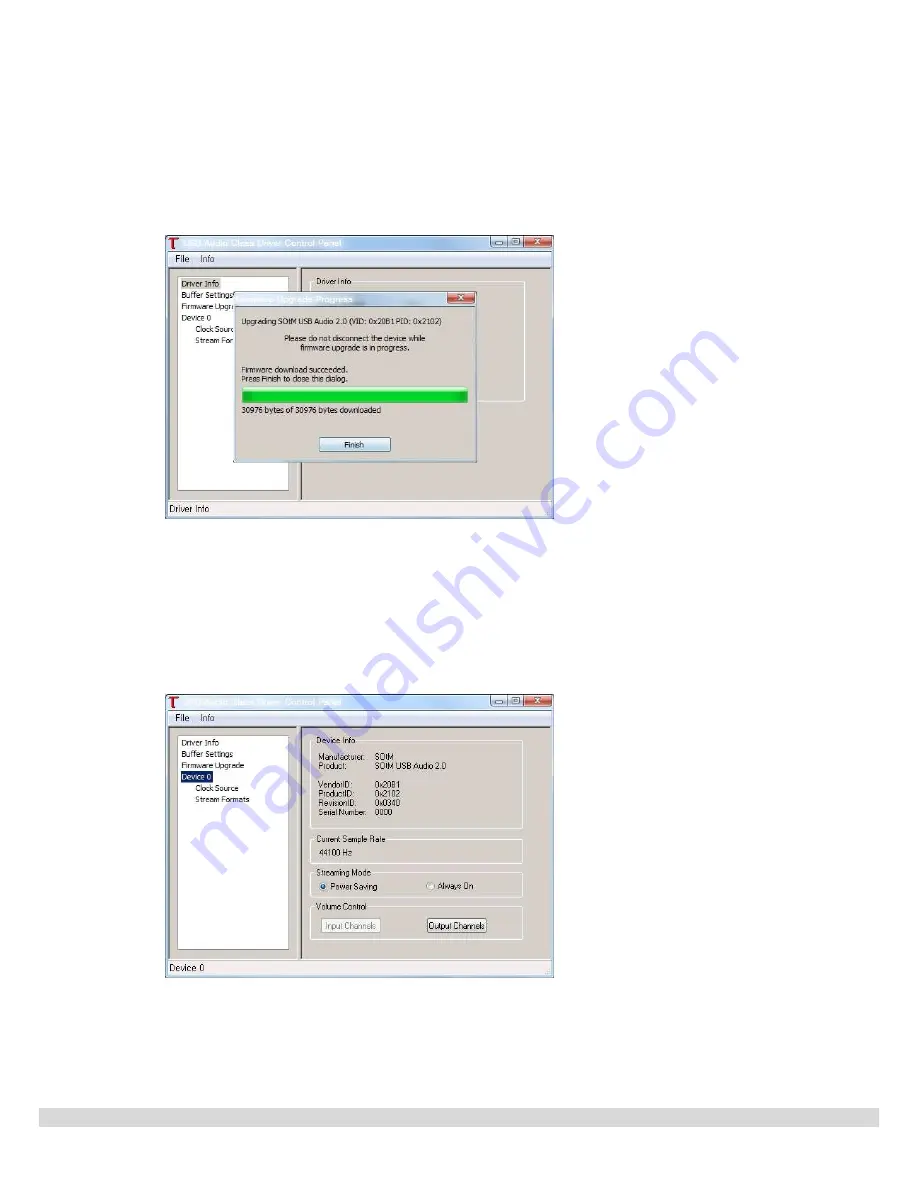
- 15 -
7.
펌웨어 업그레이드가 완료되면 다음과 같은 펌웨어 업그레이드 결과창이 표시됩니다. 결과를
확인 한 후 “Finish”버튼을 눌러 업그레이드를 종료합니다.
The following message will appear once finished. Please confirm the message and click the
“finish” button.
8.
Device 0 를 선택하면 설치된 드라이버와 연결된 USB 기기 정보와 샘플레이트 정보가 표시
됩니다. Volume Control 영역의 “Input Channels” 또는 “Output Channels”버튼을 눌러
디지털 볼륨을 조절 할 수 있습니다.
If you select the Device 0, you could see the connected USB device information and the
current sample rate. At the Volume Control, you can control the digital volume by “ Input
Channels” or “ Output Channels”.


















