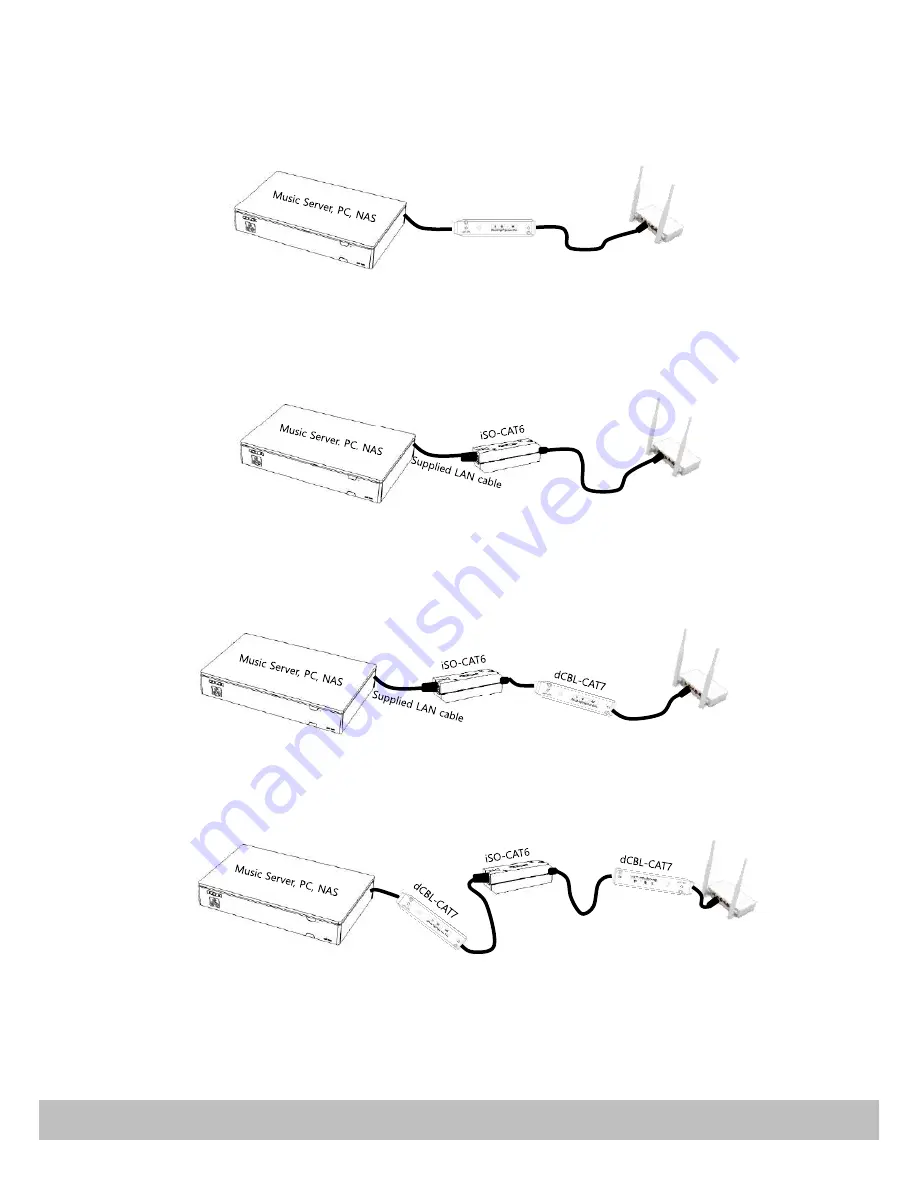
www.sotm-audio.com
Product User guide
1.
The dCBL-CAT7 is a specially designed high end audio network cable providing stable ultra-high speed transmission with
excellent sound characteristics. As the image below, place the iSO-CAT7 filter block close to the device as like a music server, pc
or NAS and make a connection.
2.
The iSO-CAT6 is a LAN signal isolator to enhance the audio sound quality. By using the specially designed filter which isolates
LAN signal and blocks noise, iSO-CAT6 extremely improves the sound quality. As the image below, use the supplied LAN cable
to connect the device as like a music server, PC or NAS to the DEVICE sign on the iSO-CAT6 and then connect to the router by
the originally used LAN cable.
3.
The iSO-CAT6 Special Edition consists of 1 iSO-CAT6 block and 3 different sound characteristic LAN Cables. When you use
dCBL-CAT7 and iSO-CAT6 Special Edition as a package, place the iSO-CAT6 block close to the device as like a music server, PC
or NAS and use one of the supplied LAN cables to connect the device and iSO-CAT6. And then connect the dCBL-CAT7 with
the router and we recommend placing the dCBL-CAT7 filter block close to the iSO-CAT6.
4.
The 2 sets of dCBL-CAT7 and 1 iSO-CAT6 block make your network audio system sound to the utmost. Place one of dCBL-CAT7
to the device and then another dCBL-CAT7 to the router and put iSO-CAT6 block between these 2 cables to be connected in
the middle. We recommend placing the dCBL-CAT7 filter block close to the device all the time.
CAUTION : Please make sure that all connections must be made after turning off all devices. The above guidelines such
as sequence of the cable arrangement or direction of filter blocks are highly recommended but not a prerequisite. The
sequence of the cable arrangement and direction of filter blocks can be changed by user
’
s system and preference.
The sound characteristics of the cable close to the device is the most well-represented.
dCBL-CAT7
Router
Router
Router
Router


