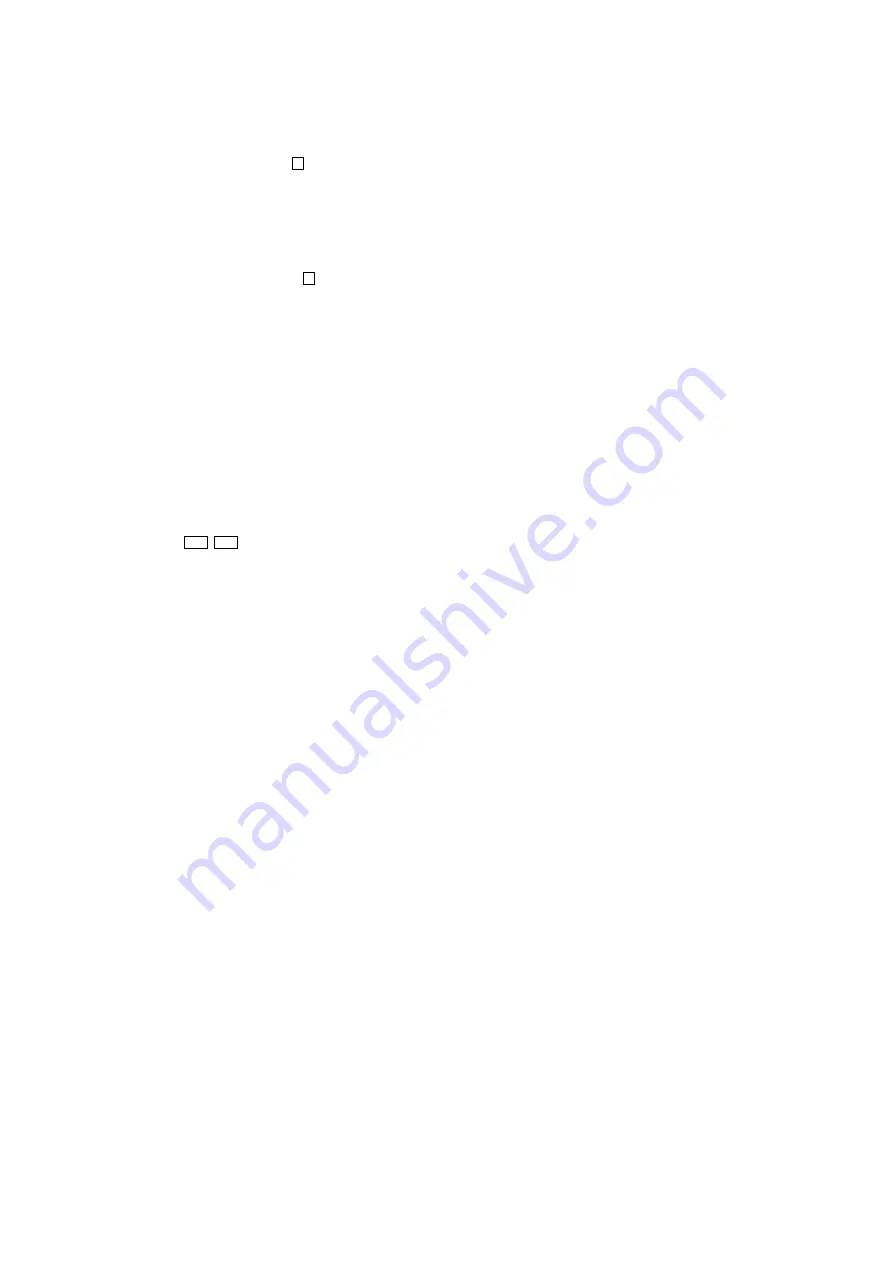
13
ZS-H10CP/H20CP
COLD RESET
Procedure:
1. In the standby mode or power on status, press three buttons of
[POWER]
,
[TUNE/FOLDER -]
,
x
simultaneously.
2. The set is reset and display “RESET”, then becomes standby
status.
PANEL TEST MODE
Procedure:
1. In the standby mode or power on status, press three buttons of
[AUDIO IN]
,
[TUNE/]
,
x
simultaneously.
2. When enter this mode, it turns on all segments of the LCD.
3. In this mode, it displays as follows.
[AUDIO IN]
button: Version display
[REPEAT]
button : Destination display
CHANGE OF THE AM TUNING INTERVAL
(H20CP: E model only)
• The AM tuning interval can be changed to 9 kHz or 10 kHz
Procedure:
1. Press the
[POWER]
button to turn the power on.
2. Press the
[RADIO, BAND, AUTO PRESET]
button to select “AM”.
3. Keep pressing the
[DSP/ENTER]
button unit “AM-
**
” is
displayed (2 seconds), and then keep pressing the
[RADIO,
BAND, AUTO PRESET]
button unit “9K STEP” or “10K STEP”
is displayed (2 seconds).
4. Press the
.
/
>
button to change the AM tuning interval.
SECTION 4
TEST MODE




























