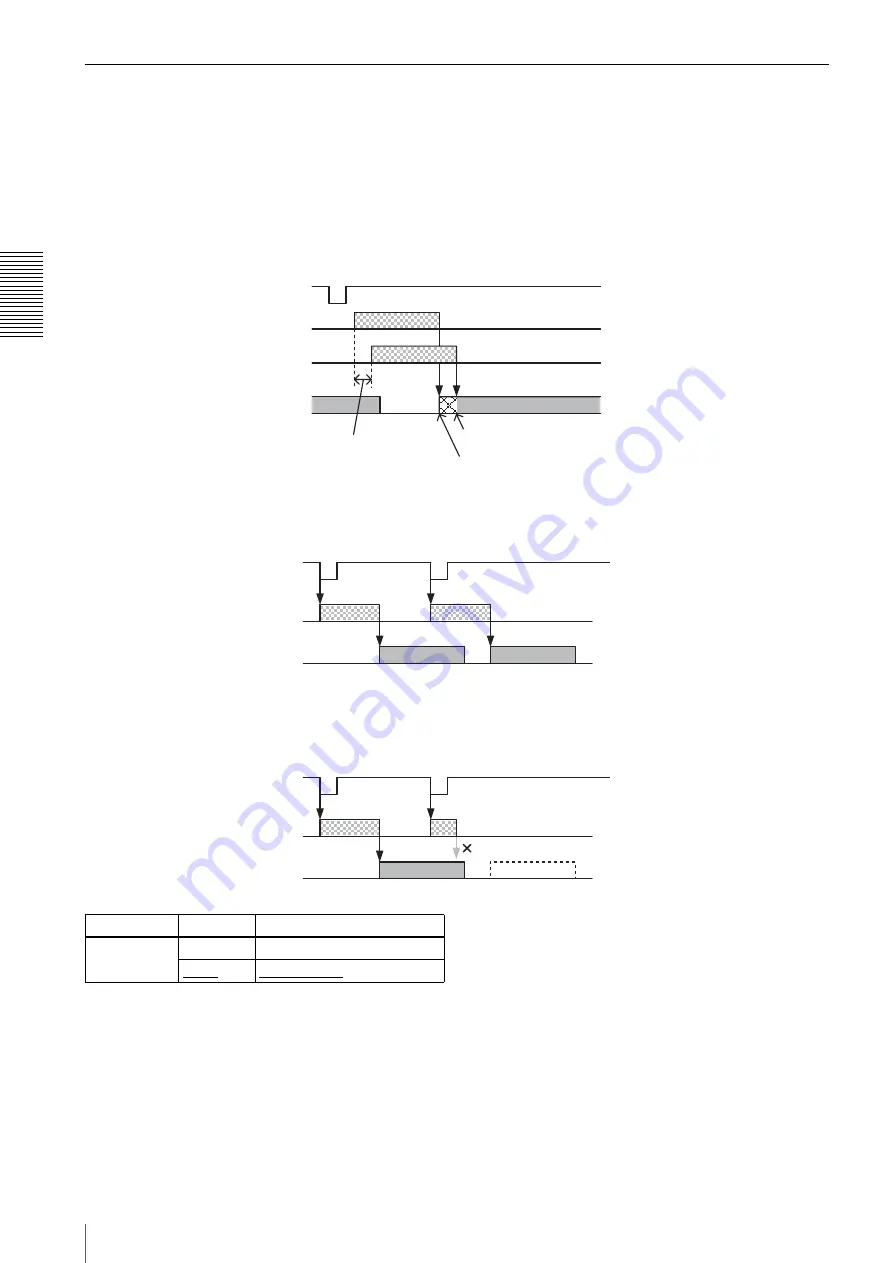
Fu
n
c
tio
n
s
Trigger Control
22
Trigger shift
This device can accept exposure by the next trigger even while a video is output (except for the special trigger
operation). In this case, trigger shift should be enabled since the trigger signal can become a noise source. When trigger
shift is enabled, adjustment is made automatically for operations from trigger input to exposure to prevent noise
contamination. Therefore, the time from trigger input to exposure start will be delayed up to 1 line. When disabling
trigger shift, this delay adjustment is not made and exposure is started consistently at the constant timing but noise may
occur in the image. Even when the trigger shift is enabled, the next video cannot be output before completing video
output and the trigger is disabled. Therefore, the exposure time setting (in the trigger edge operation), the effective
period of the trigger signal width to be input (in the trigger width operation), or the trigger interval should be sufficiently
long.
When the next image can be output
Since video output is completed after the exposure is finished, the next video output can be started.
When the next image cannot be output (double exposure)
Since video output is not completed after the exposure is finished, the next video output cannot be started. The input
trigger becomes invalid.
Register
Parameter
Setting
TriggerShift
Off (0)
Trigger shift off
On (1)
Trigger shift on
Trigger signal
Exposure
(Trigger shift off)
Exposure
(Trigger shift on)
Sensor output
Trigger shift max 1H
in this interval
Timing of trigger shift off
Timing of trigger shift on
when delay is maximum
Trigger signal
Exposure
Sensor output
The next image output is started after
completing the previous image output.
Trigger signal
Exposure
Sensor output
The next image output is started before
completing the previous image output.
No image output
















































