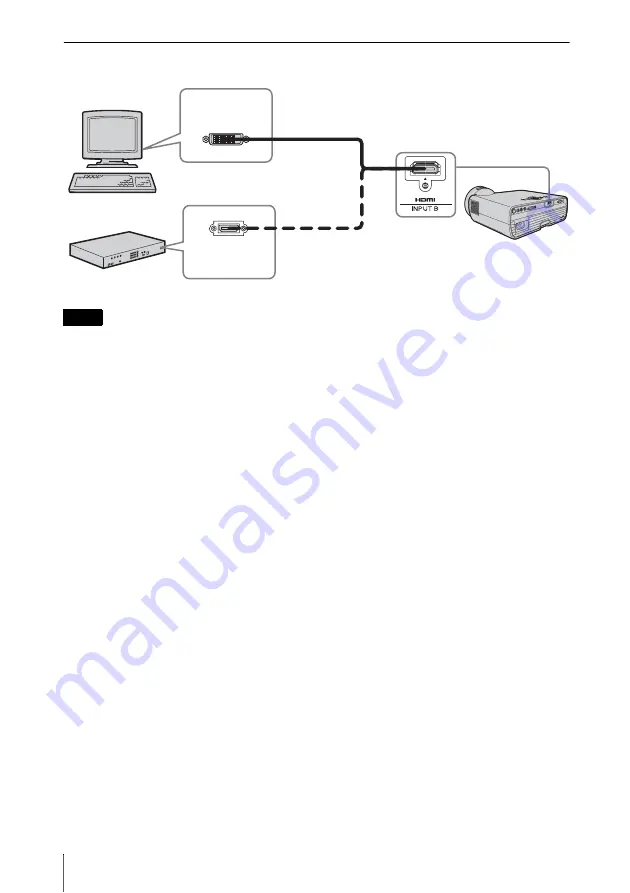
18
Connecting the Projector
INPUT B
For connecting video equipment with an HDMI output connector.
• Use HDMI-compatible equipment and cable(s) that have an HDMI logo on them.
• The HDMI connector of this projector is not compatible with DSD (Direct Stream Digital) Signal
or CEC (Consumer Electronics Control) Signal.
Notes
HDMI-DVI-D cable
(not supplied)
Computer
DVI-D output
connector
Video equipment
HDMI cable
(not supplied)
HDMI output
connector






























