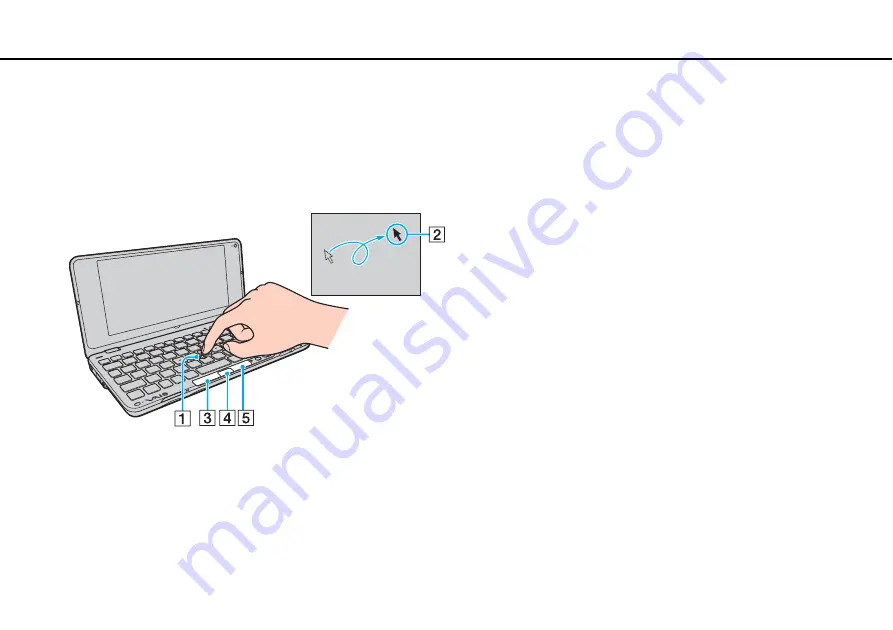
29
Using Your VAIO Computer >
Using the Pointing Device
Using the Pointing Device
The keyboard contains a cursor-pointing device, the pointing stick (1). You can point to, select, drag, and scroll objects on
the screen using the pointing stick in combination with the buttons located below the space bar.
The pointer (2) moves in the direction that you push the pointing stick. The stronger you push the pointing stick, the faster
moves the pointer.
Summary of Contents for VAIO VGN-P Series
Page 1: ...N Operating Instructions Hardware Guide Personal Computer VGN P Series ...
Page 12: ...12 n N Getting Started Locating Controls and Ports Back A Battery connector page 17 ...
Page 113: ...113 n N Troubleshooting Memory Cards page 150 Peripherals page 151 ...
Page 155: ... 2009 Sony Corporation n ...
















































