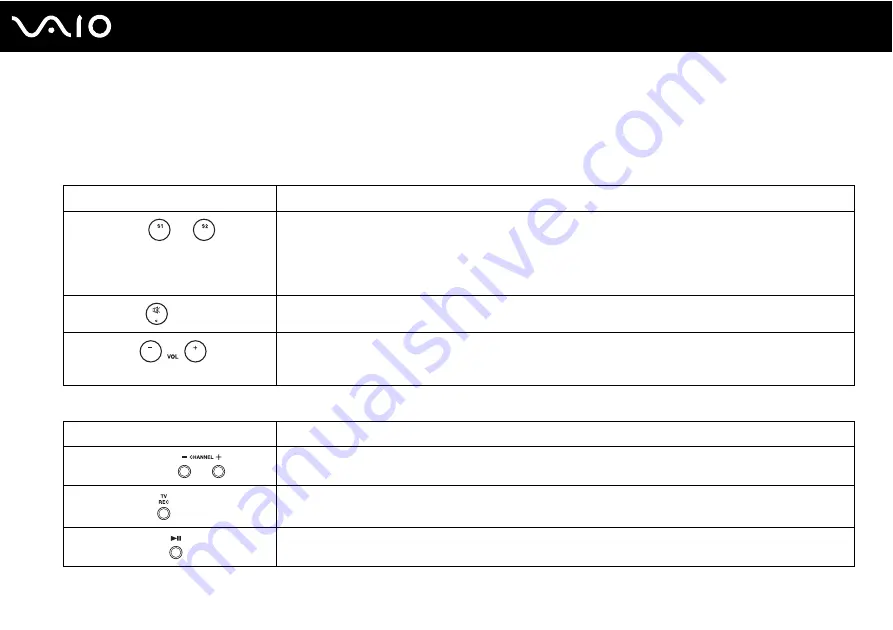
42
Using Your VAIO Computer
Using Special-function Buttons
Your computer is equipped with special buttons to help you use specific functions of the computer.
VGN-FE series Models
VGN-AR series Models
Special-function button
Functions
S1/S2 buttons
By default, the S1 button launches VAIO Help and Support Center and the S2 button toggles among your
computer screen, an external display, and simultaneous output to both. You can change these button
assignments on the window for changing the S button assignments. To display this window, press and hold
either button or launch and navigate through VAIO Control Center.
See the help file on VAIO Control Center for the S button assignments.
Muting button
Turns the volume on and off.
VOL buttons
(Volume down and Volume up)
Decrease (-) and increase (+) the volume.
Special-function button
Functions
CHANNEL buttons
*
Change TV channels up and down.
TV REC button
*
Starts TV recording.
Play/Pause button
Starts or pauses media playback.
Summary of Contents for Vaio VGN-AR31E
Page 1: ...N User Guide Personal Computer V G N F E s e r i e s V G N A R s e r i e s ...
Page 18: ...18 n N Getting Started Back A Air vent B Battery connector page 32 ...
Page 111: ...111 n N Using Peripheral Devices ...
Page 115: ...115 n N Using Peripheral Devices ...
Page 212: ... 2007 Sony Corporation n ...
















































