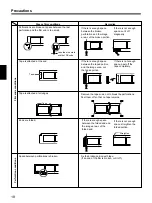11
Installing the Scanner Software
The UY-S100 Film Scanner is supplied with the TWAIN driver and utility
program in the CD-ROM.
In addition, the instruction manual (Software Manual) for the scanner is
also stored in the CD-ROM.
When using the scanner for the first time
Before starting operation, install the scanner driver porgram and
perform required setup.
For details, read the “README” file in the CD-ROM.
Updating the driver program and firmware
You can download the updated driver program and scanner firmware via
the Internet.
Access the following site:
http://www.sony.co.jp/en/Products/DP-driver/index.html