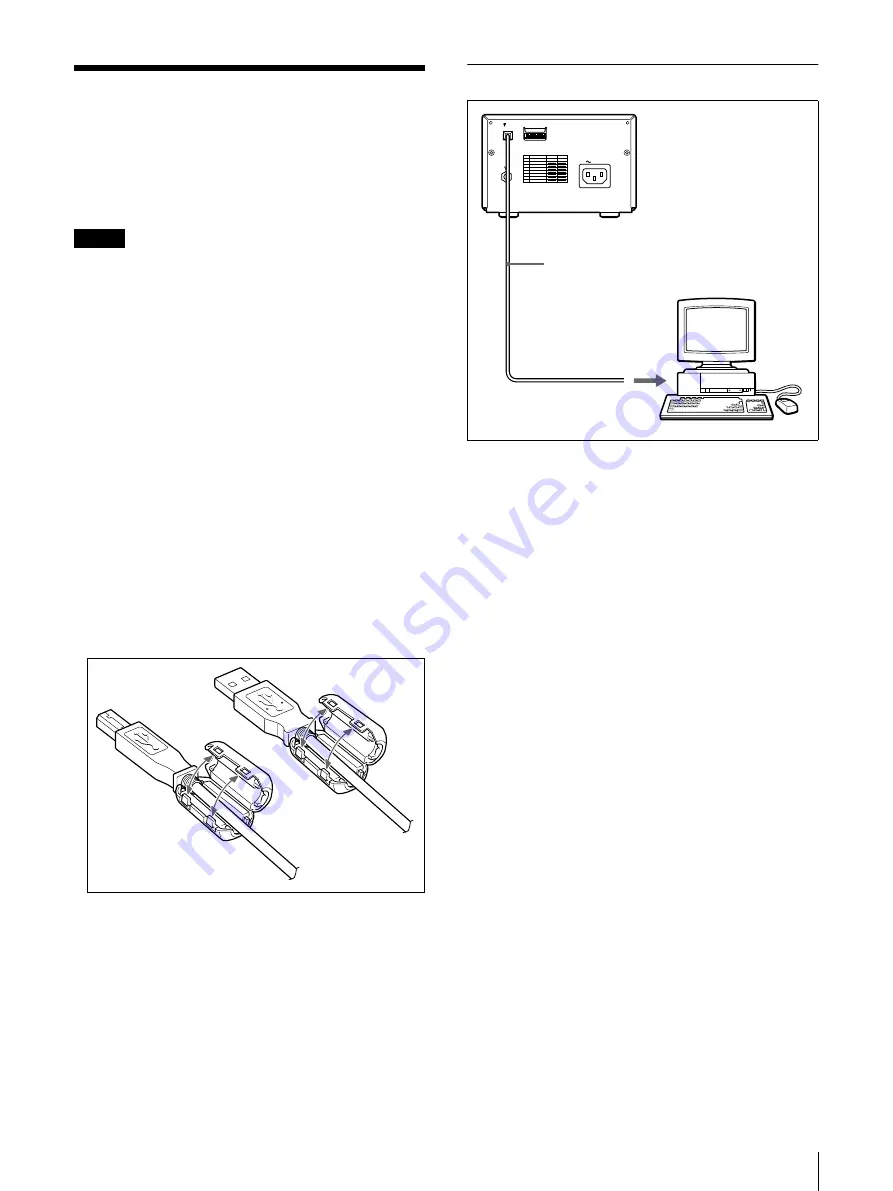
Connections
5
Connections
After connecting the computer interface cable to the
computer and the printer, connect the power cord. The
interface cable may vary depending on the computer in
use. For details about printer connection, refer to the
manuals for the computer or other peripheral devices.
Notes
• Before connecting the printer to the computer, switch
off the printer, computer, monitor, and all peripheral
devices connected to the computer.
• Before connecting the printer to the computer,
disconnect the power cord from the printer. Connect
the power cord to the printer only after connecting the
printer and the computer.
• The printer is provided with a USB interface that can
be connected to any computer equipped with a USB
interface.
• Follow the connection procedures described in the
computer manual.
• Make sure that the interface cable is connected
securely at both ends.
• The printer driver software provided with the printer is
not suitable for using the printer connected to a
network.
• Operation of the printer is not guaranteed for
connection to a USB hub.
• As an EMI (electromagnetic interference)
countermeasure, attach ferrite cores (provided) to both
ends of the USB cable.
USB Port Connection
USB connectors
Ferrite cores
AC IN
DIP SW
USB
OFF
ON
DIP SW FUNCTION TABLE
NO FUNCTION
SW-ON
SW-OFF
1
2
3
4
5
6
7
8
RESERVED
RESERVED
RESERVED
RESERVED
POST FEED
RESERVED
RESERVED
RESERVED
OFF
ON
Interface cable
Summary of Contents for UP-D895MD
Page 14: ...Sony Corporation ...
































