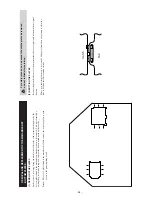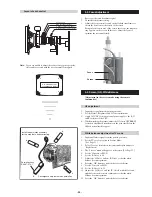- 12 -
20
Additi
onal
Info
rm
atio
n
Speci
fic
ati
o
ns
TV s
yste
m
D
epe
ndi
ng
on
you
r c
oun
try
se
lec
tio
n
B/
G/H
, D
/K
Colou
r Syste
m
PAL, SECAM
NTSC 3
.58,
4.4
3 (Vi
deo
In
onl
y)
C
h
an
nel C
o
ver
a
g
e
VHF: E2
-E12
UHF: E2
1-E6
9
CATV: S1
-S20
HYPER:
S2
1-S4
1
D/K:
R1
-R12,
R21-R6
9
Pictu
re Tu
be
Fla
t di
sp
lay
FD
T
rin
itron
29
” (ap
prox
. 7
3
c
m
m
e
a
s
u
red
dia
gon
al
ly)
R
ear
T
e
rm
in
als
1
/
1
21
-pin
Sc
art
co
nne
cto
r (C
EN
EL
EC
s
tand
ard
) in
cl
udi
ng
au
dio
/
vi
de
o in
pu
t, R
G
B in
put
, TV a
udi
o/v
id
eo
outp
ut
2
/
2
21
-pin
Sc
art
co
nne
cto
r (C
EN
EL
EC
s
tand
ard
) in
cl
udi
ng
au
dio
/
vi
de
o in
pu
t, R
G
B in
put
, m
oni
tor a
udi
o/v
id
eo
outp
ut
3
/
3
21
-pin
Sc
art c
o
n
nec
tor
(CENELEC s
tan
dard
) in
cl
udi
ng
aud
io/
(S
MA
RT
LINK)
vi
de
o in
put
, S-v
ide
o
in
pu
t, s
ele
cta
ble
au
dio
/vi
deo
ou
tpu
t and
Sm
artl
ink
in
terf
ace
Aud
io
outp
uts
(L
eft/Ri
ght
) - ph
on
o ja
ck
s
Front termin
als
4
S Vi
deo
in
put
- 4 p
in
DIN
4
V
ide
o i
n
pu
t - p
h
o
n
o
j
a
ck
4
A
u
di
o i
n
pu
t - p
h
o
n
o
j
a
cks
i
H
e
a
dph
one
s jac
k
Soun
d O
u
tput
2 x
20
W (M
us
ic
Pow
e
r), 2
x 1
0
W (
R
M
S
)
Woo
fer:
30
W (M
us
ic
Power)
, 15
W (RM
S
)
Pow
er Con
sum
ption
130
W
Stand
by P
o
we
r
Cons
umpti
on
0.3
W
Dime
nsio
ns (W
xHxD)
Appr
ox.
77
1mm
x
58
5m
m x
5
06m
m
Wei
ght
Appr
ox.
48
.5k
g
Acce
sso
ries Suppl
ied
1 R
e
mo
te C
o
n
trol
(R
M
-944
), 2
bat
teri
es
(IEC
de
si
gna
ted
)
O
ther Fe
ature
s
•
1
00H
z
pi
ctu
re
•
T
ele
tex
t, Fa
st
ext
, TO
Pte
xt (
250
pag
e T
EXT m
e
m
o
ry
)
•
S
leep
Ti
me
r
•
S
m
art
lin
k
(dir
ect
l
ink
b
e
tw
ee
n
yo
ur
TV s
e
t an
d a
c
o
m
p
a
tib
le
VC
R
. F
o
r m
o
re
in
fo
rma
tio
n
on
Sm
artl
ink
, p
lea
se
refe
r to
the
Ins
truc
ti
on M
a
n
ual
of
yo
ur VCR)
•
T
V sy
st
em
Auto
det
ect
ion
•
D
o
lby
Vir
tual
•
BBE
•P
IP
S
S
Des
ign a
nd s
pec
ifica
tion
s are
sub
jec
t to c
hang
e w
itho
ut no
tice
.
100
% Re
cyc
led
Pape
r - Tot
ally
Chlorin
e Fre
e
Add
ition
al In
forma
tion
21
Tr
oubl
es
h
ootin
g
GB
H
e
re
are
som
e
si
mp
le s
o
lu
ti
ons
to
pro
ble
m
s
w
h
ic
h
ma
y a
ffec
t t
he p
ic
ture
an
d s
oun
d.
Proble
m
Sugge
sted
Rem
edy
N
o
p
ic
ture
(sc
ree
n
is
d
a
rk
), an
d n
o
s
oun
d.
•
C
he
ck
th
e ae
ria
l c
onn
ec
tio
n.
•
P
lug t
he
TV in
an
d p
res
s t
he
b
u
tto
n o
n
th
e f
ront
of
th
e TV
.
•
If
the
st
and
by
in
dic
ato
r
i
s
o
n
p
res
s
the
b
u
tt
on
or
a
nu
mb
e
red
bu
tt
o
n
on
t
h
e
r
e
m
o
te
co
nt
ro
l.
Poo
r or n
o
p
ic
ture
(sc
ree
n
i
s
d
a
rk
), bu
t go
od
so
und
.
•
U
si
n
g
t
h
e ME
N
U
s
y
s
tem
, s
e
le
ct
t
h
e
“
P
ic
tu
re
Ad
jus
tm
ent“ dis
p
la
y
and
s
e
lec
t
“RESET“ to re
turn
to
th
e fa
ct
ory
se
ttin
gs
.
N
o
pi
ctu
re or m
e
n
u
inf
orm
ati
on fro
m e
qui
pm
ent
co
nne
cte
d t
o
th
e Sc
art
soc
k
e
t.
•
C
he
ck
t
hat th
e opti
on
al eq
uip
me
nt is
o
n
, and
p
res
s
th
e
bu
tton
of th
e re
mo
te c
ont
rol re
pea
ted
ly
unt
il
th
e
co
rr
e
c
t
in
pu
t sy
mb
ol
is
di
sp
la
y
e
d
on
sc
re
e
n
.
G
ood
pic
tu
re, n
o
s
oun
d.
•
Pre
ss
the
but
ton
on t
he
rem
ote
co
ntro
l.
•
C
he
ck
tha
t “TV Spe
ak
ers
” is
“On
” in th
e “D
et
ail
S
e
t
U
p
” me
nu.
•
C
he
ck
th
e
H
e
a
dph
one
s are not co
nne
cte
d.
N
o
c
o
lour o
n
c
o
lour
prog
ram
me
s.
•
U
s
ing
the
M
E
N
U
sy
ste
m,
s
e
le
c
t
the
“Pi
c
tu
re
Ad
jus
tm
ent“ a
nd
s
e
le
ct
“RESET“
to
re
turn
to
t
h
e
fa
cto
ry set
tin
gs.
D
is
torte
d
pic
ture
w
h
e
n
cha
ng
ing
pro
gra
m
m
e
s
or
se
lec
ti
ng T
e
le
tex
t.
•
T
u
rn of
f any
eq
uip
me
nt c
onn
ec
ted t
o
the
sc
art
c
onn
ec
tors
on
the
rea
r of
the
TV.
Wron
g ch
arac
ters
a
ppe
ar w
hen
v
iew
ing tel
ete
xt.
•
U
s
ing
the
m
enu
s
y
s
tem
,
di
sp
lay
the
“L
ang
uag
e/
Cou
n
try
” m
enu
and
s
e
le
c
t the
cou
ntry
in
w
h
ic
h y
o
u
a
re ope
rati
ng the
T
V
s
e
t.
For c
y
ri
lli
c la
ngu
age
s, w
e
re
com
m
end
se
lec
tin
g
‘R
u
s
s
ia’
if y
our o
w
n co
unt
ry
d
oes
no
t ap
pea
r in
th
e li
st
.
Pic
ture
sl
an
ted.
•
U
s
ing
th
e m
e
n
u
s
y
s
te
m
,
se
lec
t t
he
“Pic
ture
R
o
ta
tio
n
”
op
ti
on
in
t
h
e
“
D
et
a
il S
e
t U
p
” me
nu
to
co
rr
e
ct
th
e
p
ict
ure sl
ant.
Sno
w
y
p
ict
ure
w
hen
vi
ew
in
g a
TV c
han
ne
l.
•
U
s
ing
th
e
m
e
n
u
s
y
s
te
m
,
se
lec
t
the
“Ma
n
u
a
l
Pro
gram
m
e
Pres
et” m
e
n
u
an
d ad
jus
t Fi
ne Tu
ni
ng
(AF
T) to
obt
ain
be
tter
pic
ture
rec
ep
tio
n
.
•
U
s
ing
t
he m
enu
sy
ste
m, s
e
le
ct
t
he “N
oi
se
R
e
duc
ti
o
n
”
o
p
tio
n
in the
“De
tai
l Set Up
” m
e
n
u
and
s
e
le
c
t
“Au
to”
to
red
uc
e th
e n
o
is
e i
n
th
e p
ic
ture
.
N
o
u
n
s
c
ra
mb
led
p
ict
ure
w
h
ilst
v
iew
ing
un
uns
c
ram
ble
d c
han
nel
w
ith a
dec
od
er c
onn
ec
ted
thro
ugh
th
e s
c
ar
t co
nn
ect
or
3
/
3
.
•
U
s
ing
t
he
m
enu
s
y
s
tem
,
di
sp
lay
the
“Se
t Up
” m
e
n
u
.
Th
en
se
lec
t th
e “De
tail
Set
Up” o
p
tio
n
a
nd
set
“AV3
Outp
ut” to
“T
V”.
•
C
he
ck
t
hat
th
e d
e
c
ode
r i
s
no
t c
o
n
nec
ted
to
t
he
2
/
2
s
c
a
rt
so
ck
et
.
R
e
m
o
te
co
ntro
l do
es
no
t fu
nct
ion
.
•
R
ep
lac
e
the
bat
terie
s.
The
st
and
b
y
i
ndi
ca
tor
on
th
e TV
flas
he
s
.
•
C
on
tac
t y
our
nea
res
t Son
y
ser
vic
e
cen
tre.
S
•
If yo
u co
ntinu
e to
have
prob
lem
s, ha
ve
you
r
TV se
rvic
ed b
y
qu
alifi
ed p
e
rson
nel.
•
N
E
VER ope
n the
cas
ing
you
rs
elf.