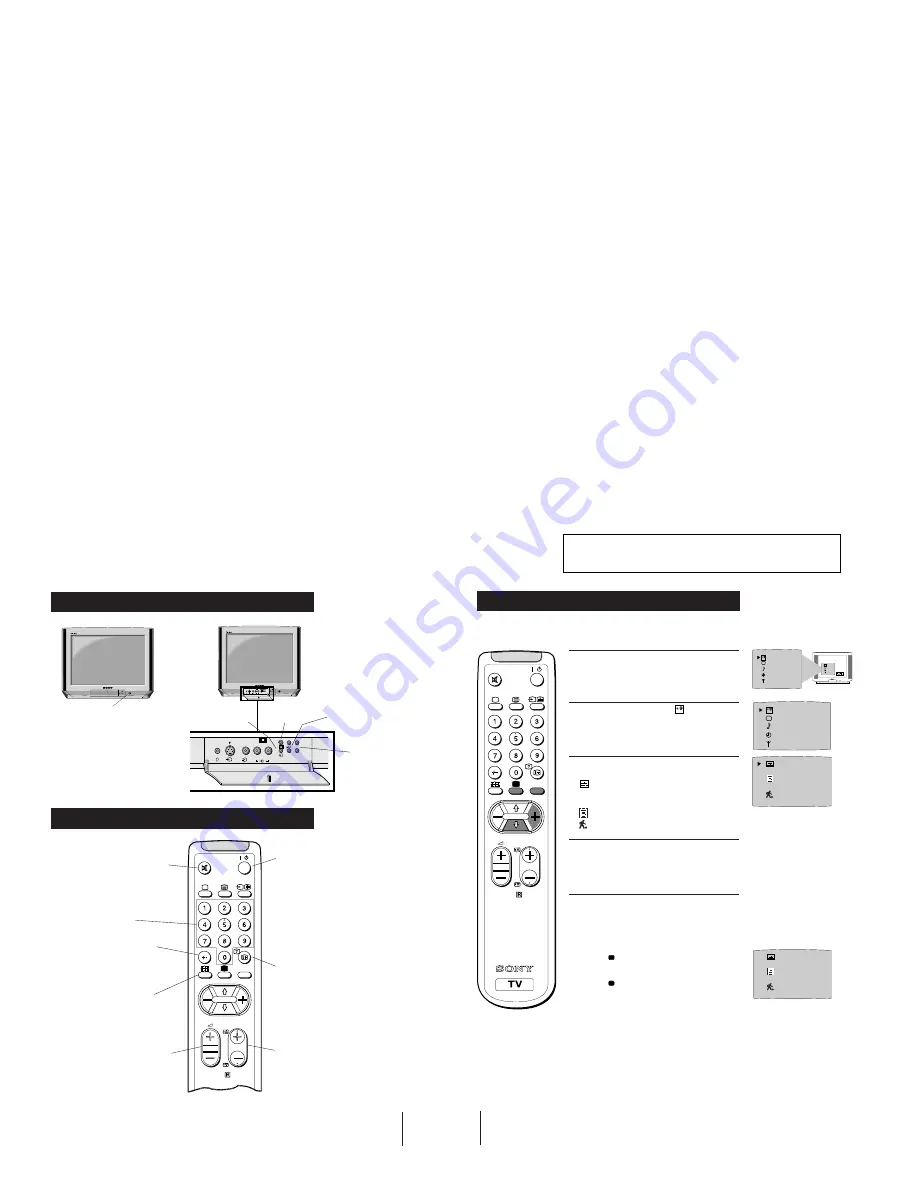
6
8
Additional TV Features
Using Select Mode
You can select different preset picture and sound modes.
1
Press the MENU button on the remote control to
display the menu on the TV screen.
2
With the cursor pointing at the
SELEC
T
symbol on the
TV screen as shown, press the yellow button.
3
Press the blue button to select the desired mode:
Personal Mode - reverts to settings made in
“Adjusting the Picture and Sound” sections of
the manual
Movie Mode - for films
Live Mode - for live broadcast programmes
4
Press the MENU button to remove the menu
display from the TV screen.
Note:
The mode selected in step 3 is now stored.
RM-883
PROGR
MENU
/
OFF
SELEC
T
Changing Modes Quickly
1
Press the button on the remote control to display
the three different modes.
2
Press the button again to select your desired
mode.
OK
OFF
SELEC
T
OFF
SELEC
T
7
RM-883
PROGR
MENU
/
Basic TV Features
Overview of TV Buttons
On/Off Switch.
Programme Up or
Down Buttons.
(selects TV channels).
Volume Control Buttons.
Auto Tune
Button
Video Input Button.
(selects input signals
from VCR etc.).
Overview of Remote Control Buttons
To Mute Sound
Press to mute TV sound. Press again
to restore the sound.
To Select Channels
Press to select channels.
For double-digit programme
numbers, e.g. 23, press -/-- first,
then the buttons 2 and 3.
To Change Screen Format
Press to view programmes in 16:9
mode.
Press again to return to 4:3 mode.
To Adjust TV Volume
Press to adjust the volume of the TV.
To Temporarily Switch Off TV
Press to temporarily switch off TV. Press
again to switch on TV from standby
mode.
To save energy we recommend switching off
completely when TV is not in use.
NOTE: After 15 -30 minutes without a
TV signal and without any button being
pressed, the TV switches automatically
into standby mode.
To Reveal On Screen Information
Press to reveal all on-screen indications.
Press again to cancel.
To Select Channels
Press to select channels.
g
L/G/S/I R/D/D/D
MONO
+
+
P
_
_
s
2
2
L/G/S/I R/D/D/D
MONO
+
+
P
_
_
s
2
2
g
SECTION 1 GENERAL
The operating instructions mentioned here are partial abstracts
from the Operating Manual. The page numbers of the Operating
Instruction Manual remain as in the manual.





















