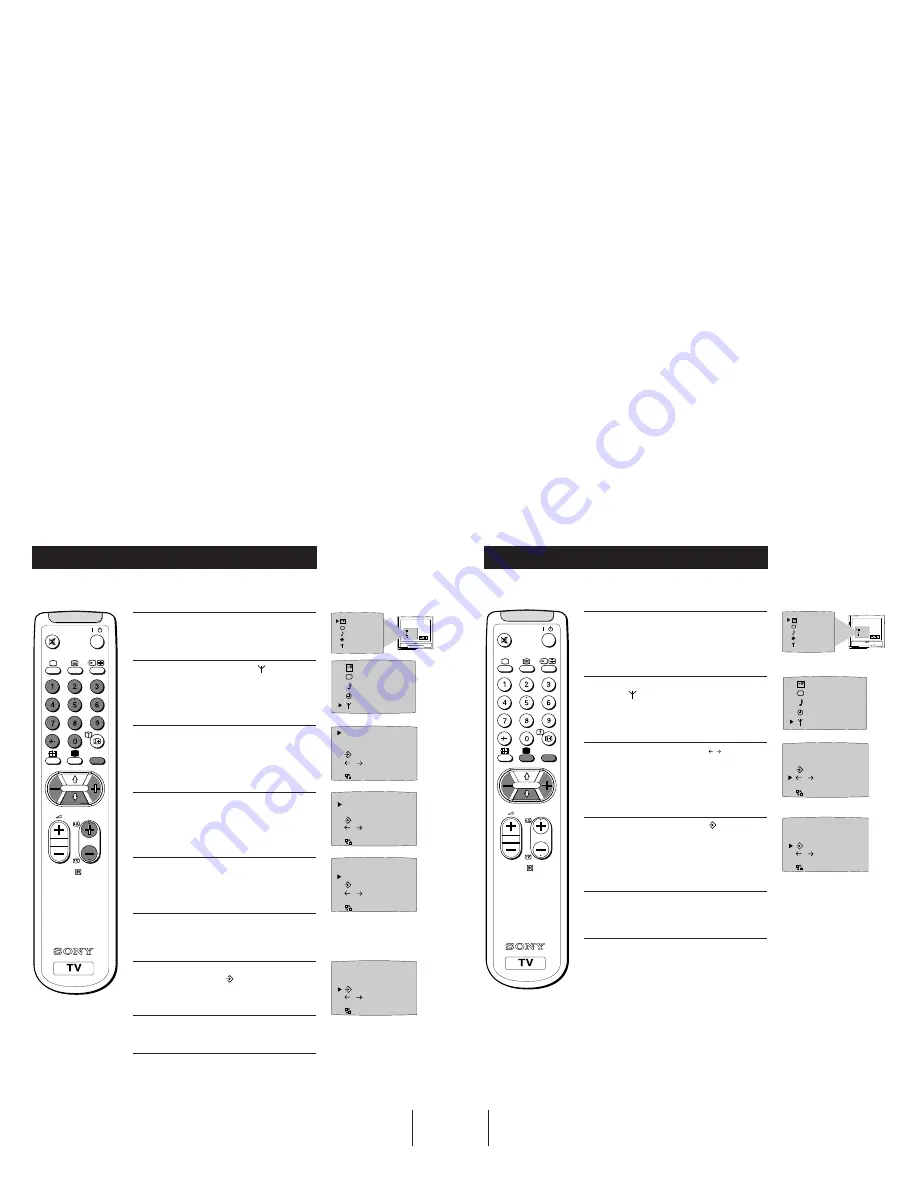
10
15
Manually Tuning the TV
RM-883
PROGR
MENU
/
1
Press the MENU button on the remote control to
display the menu on the TV screen.
2
Press the blue button to select the
symbol on the
TV screen then press the yellow button.
3
With the cursor pointing at PROGR on the TV
screen as shown, press PROGR + or - button on the
remote control to allocate a programme number to
the channel (eg PROGR 01). For double digit
numbers e.g. 55, press the -/-- button on the remote
control then the corresponding numbered buttons.
4
Press the blue button to select the channel type
(C to preset a regular channel or S to preset a cable
channel) then press the yellow button to highlight
the desired channel type.
5
Press the blue button to select the tuning bar scale
then press the yellow or red button once to start the
channel search. (Yellow to search up the scale or
red to search down). When a channel is found it
appears on the TV screen.
6
If you do not wish to store this channel on the
programme number you selected, press the yellow
or red button to continue searching for the desired
channel.
7
If this is the channel you wish to store, press the
blue button to select the
symbol on the screen
then press the yellow button to store.
8
Repeat steps 3 to 7 if you wish to store more
channels then press the MENU button to remove
the menu from the TV screen.
OFF
SELEC
T
PROGR
01
CH
05 IIIIIIIIIIIIIII - - - - -
C
OO
C S
F
on
OK
SELEC
T
OFF
SELEC
T
OFF
PROGR
01
CH
05 IIIIIIIIIIIIIII - - - - -
C
OO
F
C S
on
PROGR
01
CH
05 IIIIIIIIIIIIIII - - - - -
C
OO
C S
F
on
PROGR
01
CH
05 IIIIIIIIIIIIIII - - - - -
C
OO
C
S
F
on
Additional TV Features
You have already tuned the TV to receive all available channels using the
`Automatically Tuning the TV' procedure at the start of this manual. You can
however carry out this operation manually using the following instructions.
16
If a channel is slightly off tune, you can use this fine tune procedure to obtain a better
picture reception.
1
With the channel you wish to fine-tune on the
screen, press the MENU button on the remote
control. The menu display appears on the TV
screen.
2
Press the blue button on the remote control to
select the
symbol on the TV screen then press
the yellow button.
3
Press the blue button to select the
F
symbol on
the TV screen then press the red or yellow button
to adjust the tuning.
4
Press the blue button to select the
symbol on the
TV screen then press the yellow button to store.
5
Press the MENU button to remove the menu from
the TV screen.
Fine-Tuning Channels
Additional TV Features
OFF
SELEC
T
PROGR
01
CH
05 IIIIIIIIIIIIIII - - - - -
C
OO
C S
F
on
PROGR
01
CH
05 IIIIIIIIIIIIIII - - - - -
C
OO
C S
F
on
OK
SELEC
T
OFF
SELEC
T
OFF
RM-883
PROGR
MENU
/
Summary of Contents for TRINITRON KV-21C5B
Page 12: ......
Page 13: ......
Page 14: ......
Page 15: ......
Page 16: ......
Page 17: ......
Page 18: ......
Page 19: ......
Page 20: ......
Page 21: ......
Page 22: ......
Page 23: ......
Page 24: ......
Page 26: ......
Page 27: ......
Page 28: ......
Page 29: ......
Page 30: ......
Page 31: ......
Page 32: ......

























