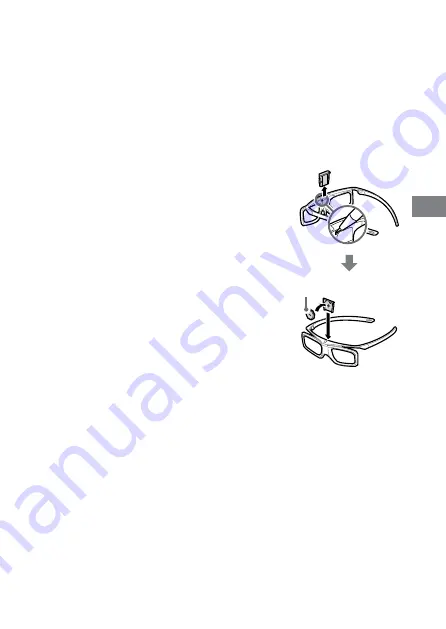
7
GB
GB
To replace the battery
If the LED indicates low battery power
(indicator blinks green (yellow when
SimulView™ mode) 3 times every 2
seconds), replace the battery. Use a CR2025
battery only. Press the unlock button with
the tip of a pen, etc, and take out the
battery case, then replace the battery with a
new one. After that, be sure to lock the
battery case again.
Tips
If you wear glasses, remove the nose pad
of the Active 3D Glasses by pulling it
down, then wear them over your glasses.
Notes
Power off the Active 3D Glasses, when re-
register the glasses.
The glasses turn off if you hold the power
button down for 2 seconds, or if no signal
from the TV is detected for more than 1
minute.
3D effect or SimulView™ effect may be less
pronounced if ambient temperature is
low.
Unlock button
CR2025
(-) side
To use the SimulView™ mode
SimulView™ allows two players to view independent screen images in full screen
while playing the same game on a shared screen. The image is displayed in 2D.
To use this feature, the game software and the TV must support SimulView™.
When using this mode, the Active 3D Glasses automatically change to
SimulView™ mode. Every press the button of the Active 3D Glasses can switch
between the players as follows.
Mode: SimulView™ mode (Player 1)
SimulView™ mode (Player 2)
Indicator: Green LED blinks every 2 seconds with SimulView™ mode (Player 1)
Yellow
LED blinks 2 times every 2 seconds with SimulView™ mode (Player 2)
Summary of Contents for TDGBT500A
Page 9: ......
Page 17: ......
Page 25: ......
Page 33: ......
Page 41: ......
Page 57: ......
Page 65: ......
Page 73: ......
Page 81: ......
Page 89: ......
Page 97: ......
Page 121: ......
Page 129: ......
Page 137: ......
Page 145: ......
Page 153: ......
Page 170: ......
Page 171: ......
Page 172: ...http www sony net 4 446 136 26 2 Printed in China 2013 Sony Corporation ...


































