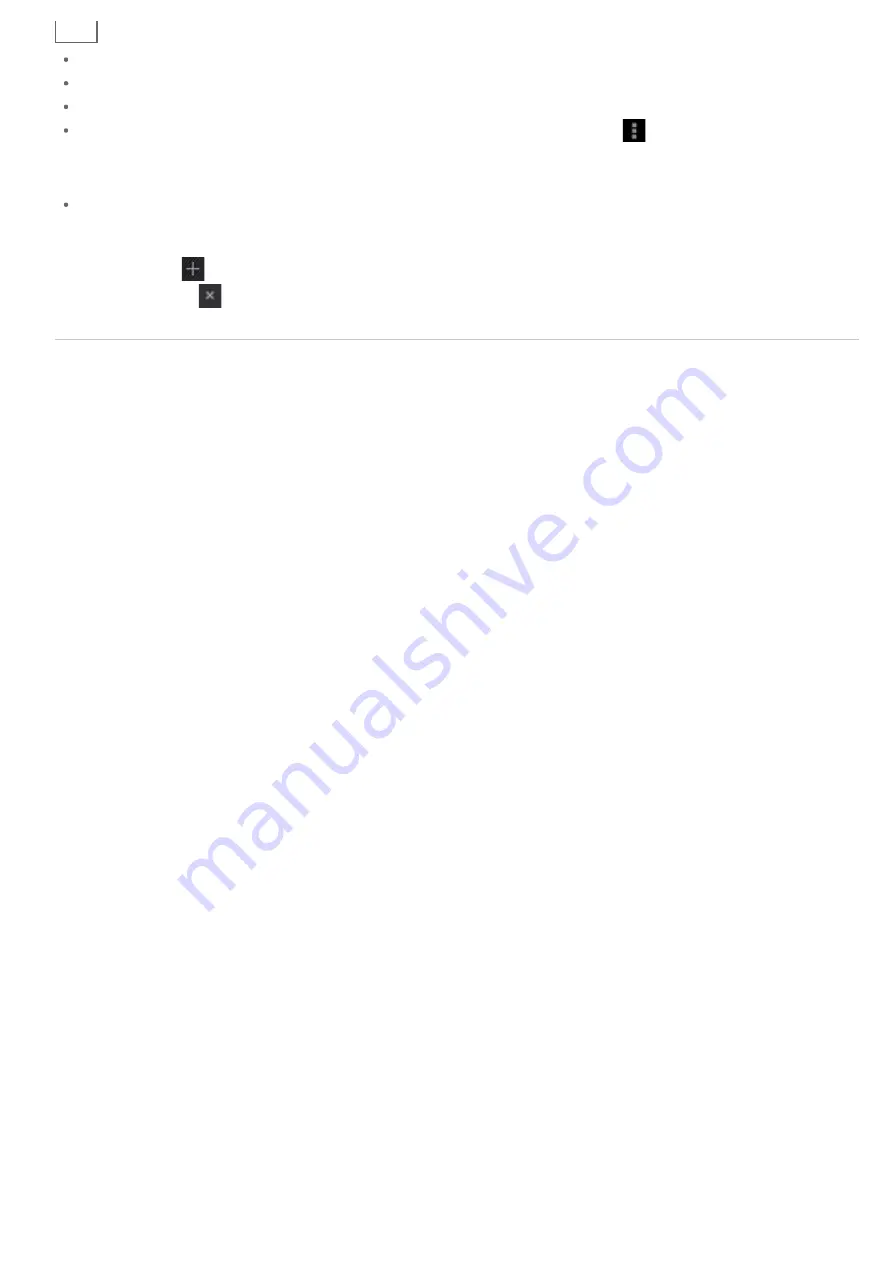
Hint
You can search the Internet by inputting a keyword or phrase instead of the address (URL) in step 3.
If the address bar is not displayed at the top of the screen, tap the tab.
You can copy or search text from the menu that is displayed by selecting text on a website or URL.
If the website is displayed differently from when browsed on a computer, tap
(Option menu) at the top right
of the screen and put a check mark in [Request desktop site] in the menu. You can then browse the website
as on a computer.
You can set whether to view as a desktop or mobile site for each tab.
To add/delete a tab
To add a tab, tap
at the right end of the tabs list.
To delete a tab, tap
at the right end inside the tab.
Related Topic
Summary of Contents for Tablet device
Page 15: ...Related Topic Notes on the Screen ...
Page 60: ...Using the Home Screen Adding Apps or Widgets to the Home Screen List of Apps ...
Page 71: ...Checking the Free Space Importing Exporting Contents from an SD Memory Card ...
Page 136: ...Malaysia http asia playstation com my en support Related Topic Purchasing Games from PS Store ...






























