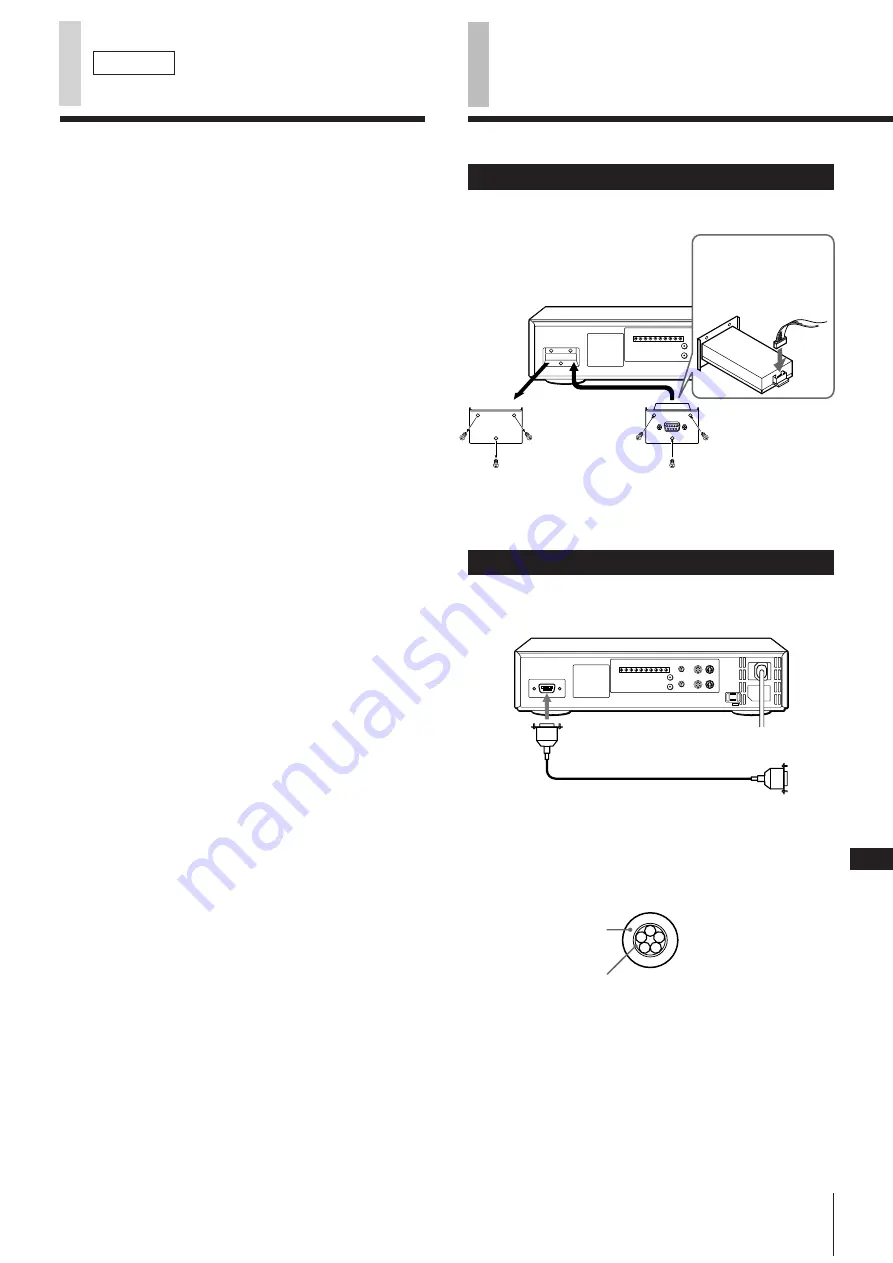
20
E
Indice
Instalación ....................................................................... 20
Instalación en la videograbadora ................................ 20
Conexión a un ordenador ............................................ 20
Ajuste del índice de transferencia de datos ................ 21
Especificaciones de interfaz ......................................... 21
Conector de 9 pines .................................................... 21
Formato de datos ........................................................ 21
Protocolo de comunicación ......................................... 21
Nota
Para obtener información sobre los comandos, consulte
“Tabla de comandos” y “Referencia de comandos” en
inglés.
Instalación en la videograbadora
Instale la tarjeta como se muestra en la ilustración.
Nota
Para instalar esta tarjeta, consulte a su proveedor o técnico
de servicio Sony.
Conexión a un ordenador
Realice la conexión como se muestra en la ilustración.
El cable de interfaz que vaya a conectar al conector RS-
232C debe estar reforzado como se muestra a
continuación.
Instalación
Español
Videograbadora de muy
baja frecuencia
Retire la placa
sin información.
Tarjeta de interfaz
de ordenador
Alinee las ranuras en
ambos lados del
conector.
Conector RS-232C
(tipo D-SUB de 9 pines)
Cable de tipo D-SUB de 9 pines
(no suministrado)
A un ordenador
Refuerzo exterior
Protección



















