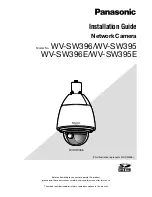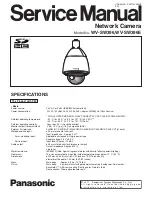6.
Remove the five screws, and detach the MB-1214 board from the MB bracket.
PSW2 x 5
PSW2 x 5
MB bracket
Bosses
MB-1214 board
Hole
Hole
Note
When installing the MB-1214 board, match the two bosses with the two holes.
7.
Install the removed parts by reversing the steps of removal.
4-8-5.
SW-1527 Board
Procedure
1.
Remove the RE knob.
2.
Remove the three screws (B2 x 5), and detach the front SW cover.
3.
Remove the toggle SW cushion (C), two toggle SW cushions, VR knob (audio), and front shield plate.
4.
Remove the two screws (PSW2 x 5) and pull out the SW-1527 board in the direction of arrow.
5.
Disconnect the harness from the connector (CN1) on the SW-1527 board.
HDC4300
4-34