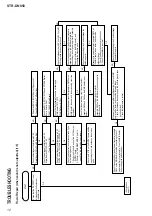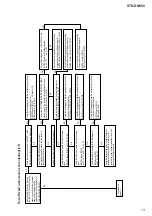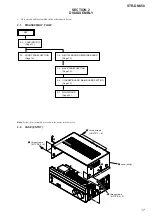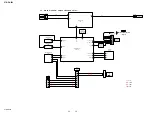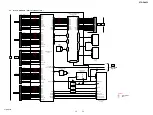STR-DN850
15
Flow of Repair (when sound is not outputted) (4/5)
NG
OK
OK
OK
OK
OK
NG
OK
NG
NG
NG
NG
– Continued on page 16 –
Check that voltages of the connector pins on the Digital board are the following value. DIGITAL board: CN1501 pin 3 : +4V CN1501 pin 6 : +6V CN1501 pin 7, 8 : +4V CN1501 pin 9, 10 : +2V CN1501 pin 11, 12 : +2.5V
Check that voltage of the following pin is 3.3 V, 1.3 V DIGITAL board: IC3506 pin 112, 173: 3.3 V (Vout) pin 18, 111, 116: 1.3 V (Vot)
Check that voltage of the following pin is 3.3 V. DIGITAL board: IC3000 pin 57: 3.3 V (INITX)
Check that the X3000 on the DIGITAL board is oscillated normally.
Check the following parts and the surrounding circuit, and exchange the defective parts. DIGITAL board: IC3000
Check the following parts and the surrounding circuit, and exchange the defective parts. DCDC board: IC1905, IC1906, IC1907, IC1908, IC1909, IC1910, F940, F941
Check the following parts and the surrounding circuit, and exchange the defective parts. DIGITAL board: IC3506
Check the following parts and the surrounding circuit, and exchange the defective parts. DIGITAL board: IC3001, IC2100
Check the following parts and the surrounding circuit, and exchange the defective parts. DIGITAL board: X3000
Perform the “SOFTWARE VERSION DISPLAY MODE” (refer to pa
ge 21 on th
e
original service manual), and check that the video micro-processor version is not “0.00”.
Check that the sound from the HDMI input is outputted.
Summary of Contents for STR-DN850
Page 104: ...MEMO STR DN850 104 ...