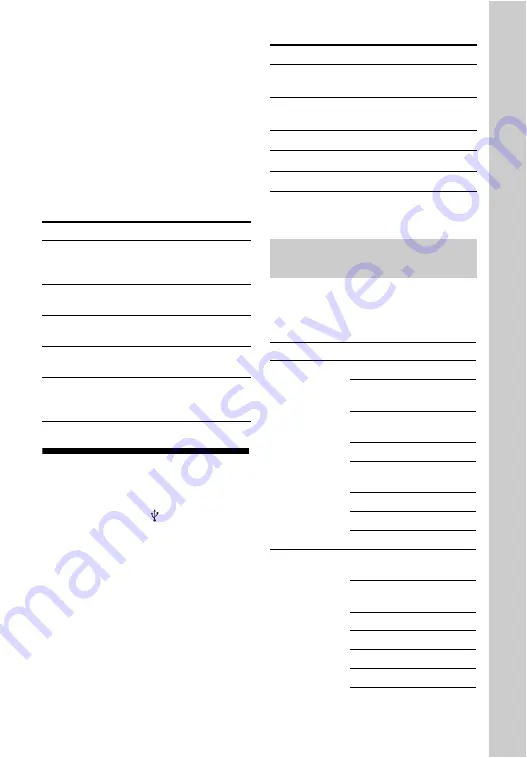
45
US
Bas
ic Op
eratio
ns
Notes on iPod/iPhone
• The iPod/iPhone is charged when
connected to the receiver while the
receiver is turned on.
• You cannot transfer songs onto the iPod/
iPhone from this receiver.
• Do not remove the iPod/iPhone during
operation. To avoid data corruption or
damage to the iPod/iPhone, turn the
receiver off when connecting or
removing the iPod/iPhone.
iPod/iPhone message list
Playing a USB device
You can enjoy music from the USB device
by connecting it to the (USB) port on the
receiver.
For details on connecting a USB device,
see “Connecting an iPod, iPhone, USB
device” (page 29).
The music file formats that can be played
back by this receiver are as follows:
* The receiver does not play files encoded with
DRM.
You can use the following Sony USB
devices on this receiver.
Verified Sony USB device
Message and explanation
Reading
The receiver is recognizing and reading
information of the iPod or iPhone.
Not supported
An unsupported iPod or iPhone is connected.
No device is connected
No iPod or iPhone is connected.
No music
No music was found.
Headphones not supported
No sound is output from the headphones when
iPod or iPhone is connected.
File format
Extensions
MP3 (MPEG-1
Audio Layer III)
“.mp3”
AAC*
“.m4a”, “.3gp”,
“.mp4”
WMA9 Standard*
“.wma”
WAV
“.wav”
FLAC
“.flac”
Compatible USB
devices
Product name
Model name
Walkman
®
NWZ-A864
NWZ-B152F / B162F /
B172
NWZ-E053 / E354 / E363 /
E373 / E453 / E463 / E575
NWZ-F805 / F806N
NWZ-S755 / S764 / S774 /
S774BT
NWZ-W262 / W272
NWZ-Z1040 / Z1070
NWD-W253
MICROVAULT USM1GL / 4GL / 8GL /
32GL
USM16GLX / 32GLX /
64GLX
USM4GN / 8GN / 32GN
USM4GM / 16GM
USM8GQ / 32GQ / 64GQ
USM16GR / 32GR
Summary of Contents for STR-DN840
Page 1: ...4 454 467 13 1 STR DN840 Multi Channel AV Receiver Operating Instructions ...
Page 138: ......
Page 139: ......
Page 140: ... 2013 Sony Corporation Printed in Malaysia 4 454 467 13 1 ...
















































