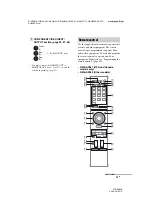16
GB
D:\NORM'S JOB\SONY HA\SO0129\STR-DH820_PMRF_01\4266497112_GB\GB03DES_STR-
DH820-CEL.fm
masterpage: Left
STR-DH820
4-266-497-
11
(2)
1)
See the table on page 17 for information on the
buttons that you can use to control each
equipment.
2)
The 5/VIDEO 2,
N
and TV CH +/PROG +/
/
c
buttons have tactile dots. Use the
tactile dots as reference when operating the
receiver.
Notes
• The above explanation is intended to serve as
examples.
• Depending on the model of your connected
equipment, some functions explained in this
section may not work with the supplied remote
control.
S
GUIDE
1)
or
1)
Press TV (
W
), then press GUIDE or
to
display the on-screen program guide.
T
AUTO CAL
Press SHIFT (
V
), then press AUTO CAL to
perform Auto Calibration.
Note
This button is not available when the receiver is
in “GUI MODE”.
DISPLAY
1)
Views information on the display panel.
(RM-AAP061 only) Press TV (
W
), then press
DISPLAY to display information of TV.
,
(Info, Text reveal)
Press TV (
W
), then press
to display
information such as current channel number and
screen mode.
Press TV (
W
), then press
to reveal hidden
information (e.g. answers to a quiz) while in the
text mode.
U
SOUND OPTIMIZER
Activates the sound optimizer function
V
SHIFT
Changes the remote control button function to
activate the buttons printed in pink.
W
TV
Changes the remote control button function to
activate the buttons printed in yellow.
X
AMP
Activates the receiver operation for main zone
(page 75).
Y
RM SET UP
Programs the remote control (page 80).