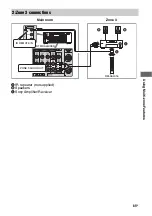99
GB
U
s
in
g O
th
e
r Fe
a
tur
es
Switching the command
mode of the receiver and
the remote
You can switch the command mode
(COMMAND MODE AV 1 or COMMAND
MODE AV 2) of the receiver and the remote.
Switch the command mode from the initial
setting to the appropriate setting, if other Sony
component is operated accidentally by the
same remote, when you are operating the
receiver using the remote supplied with the
receiver.
The command modes of both the receiver and
the remote are those of the initial setting
(COMMAND MODE AV 2).
The receiver and the remote, on the contrary,
should use the same command mode. If the
command modes of the receiver and the
remote are different, you cannot use the
remote to operate the receiver.
Turn on the receiver while pressing
2CH/A.DIRECT.
When the command mode is set to “AV2,”
“COMMAND MODE [AV2]” appears on the
display.
When the command mode is set to “AV1,”
“COMMAND MODE [AV1]” appears on the
display.
1
Press
?
/
1
while pressing RM
SET UP.
The AMP and ZONE buttons flash.
2
Press AMP.
The ZONE button goes off, the AMP
button keeps flashing and the SHIFT
button lights up.
3
Press the numeric button 1 or 2
while the AMP button is
flashing.
When you press 1, the command mode is
set to AV SYSTEM 1. When you press 2,
the command mode is set to AV SYSTEM
2.
The AMP button lights up.
4
Press ENT/MEM.
The AMP button flashes twice, then the
command mode setting process is
completed.
Switching the command mode of
the receiver
2CH/A.DIRECT
Switching the command mode of
the main remote commander
ZONE
?
/
1
AMP
ENT/
MEM
1, 2
RM SET
UP
SHIFT
Summary of Contents for STR-DA4400ES
Page 296: ...152FR X XM 67 Z Zone 12V Trigger 116 127 ZONE 2 110 ...
Page 297: ...153FR Informations complémentaires ...
Page 298: ...154FR ...