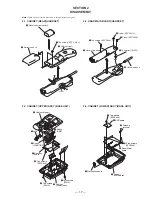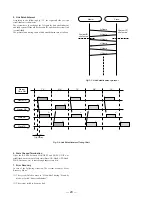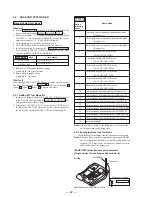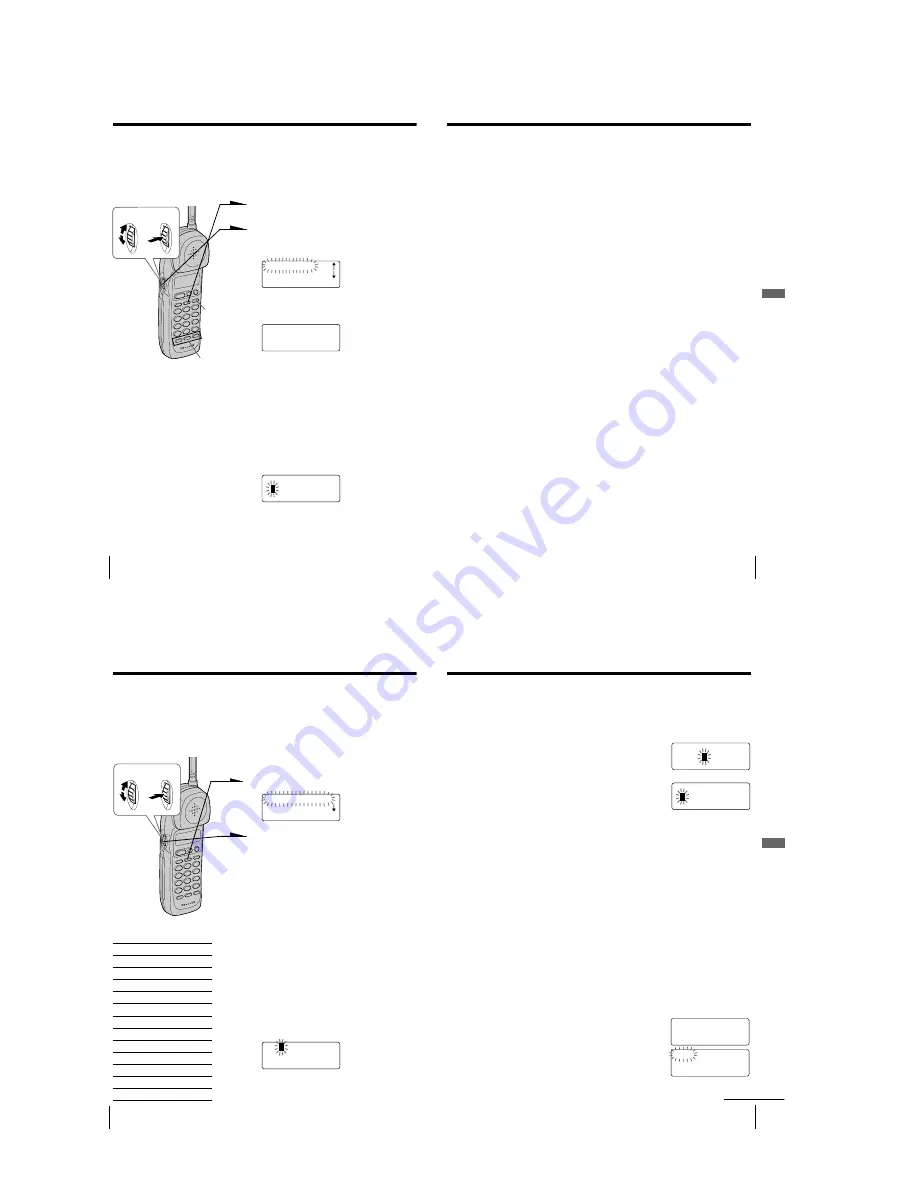
— 8 —
26
US
Telephone Features
One-touch dialing
You can dial with one touch of a key by storing a phone number on a one-touch
dialing button.
Storing phone numbers
1
Press
(PGM)
.
2
Turn Jog Dial down to make
“ONE-TOUCH A” to “ONE-
TOUCH C” flash.
3
Press Jog Dial.
You hear a confirmation beep.
If a number is stored, it appears on
the display. To store a new number,
turn Jog Dial down to erase it.
4
Enter the phone number you want
to store.
You can enter up to 20 digits,
including a tone and a pause, each
of which is counted as one digit.
When the phone number of 17
digits or more has been entered, the
phone number appears in two lines.
5
Press
(PGM)
.
You hear a long confirmation beep,
and the number is stored.
The display turns off.
Telephone Features
(REDIAL/PAUSE)
ONE-TOUCH A
ONE-TOUCH B
A=
1234567890123456
1
2
ONE-TOUCH DIAL
buttons
T u r n
Press
27
US
Telephone Features
Telephone Features
Note
Do not allow more than 20 seconds to elapse during the operation procedure.
Tips
• When the phone number of 17 digits or more has been entered, “–” is displayed
next to 15th digit in step 5.
• If you have entered a wrong number in step 4 and have not pressed
(PGM)
(step 5) yet, just turn Jog Dial down to erase it. Then enter the correct number.
• You may press Jog Dial instead of
(PGM)
in step 5.
To store a number to be dialed via Private Branch Exchange
(PBX)
Before entering a phone number in step 4 on page 26, do as follows:
1
Enter the outside line access digit (e.g., 9).
2
Press
(REDIAL/PAUSE)
.
To change a stored number
1
Perform steps 1 to 3 on page 26.
The current number appears on the display.
2
Turn Jog Dial down to erase the current number.
3
Enter a new number.
4
Press
(PGM)
.
Note
You can replace the stored number with a new number, but you cannot just erase it.
Making calls with one-touch dialing
1
Press
(TALK)
and wait until “TALK” appears on the display.
2
Press one of the ONE-TOUCH DIAL buttons (
(A)
to
(C)
).
The phone number stored on the one-touch dialing button will
appear on the display and will be dialed.
To check the phone number before one-touch dialing
While the handset is not in use, press one of the ONE-TOUCH DIAL
buttons (
(A)
to
(C)
).
The number stored on the button appears on the display for 20 seconds. To
dial the number, press
(TALK)
while the number is displayed.
Tip
When the phone number of 17 digits or more has been entered, “–” is displayed next
to 15th digit and then the all digits are displayed in two lines after about two
seconds.
28
US
Telephone Features
You can dial a number by scrolling through the Phone Directory.
You can store up to 100 numbers.
Storing phone numbers and names
Example
: to store “SONY” “123-4567”.
1
Press
(PGM)
.
2
Press Jog Dial.
“ENTER NAME” appears.
3
Enter the name using the dialing
keys. You can enter up to 15
characters.
Press a dialing key until the desired
character appears. (See the
character table for details.)
Enter successive characters in the
same way.
To enter two characters assigned to
the same key, or to enter a “space”,
turn Jog Dial up to move the cursor
to the right.
Example
: to enter “SONY”, press
(7)
four times (S), press
(6)
three
times (O), turn Jog Dial up to move
the cursor, press
(6)
twice (N), and
press
(9)
three times (Y).
Phone Directory
Turn
Press
PHONE DIRECTORY
HOME AREA CODE
SON
Y
Character table
Key
Character
(1)
1
(2)
A
t
B
t
C
t
2
(3)
D
t
E
t
F
t
3
(4)
G
t
H
t
I
t
4
(5)
J
t
K
t
L
t
5
(6)
M
t
N
t
O
t
6
(7)
P
t
Q
t
R
t
S
t
7
(8)
T
t
U
t
V
t
8
(9)
W
t
X
t
Y
t
Z
t
9
(0)
0
(*)
*
(#)
&
t
’
t
,
t
–
t
.
t
#
29
US
Telephone Features
Telephone Features
4
Press
(PGM)
.
“ENTER NUMBER” appears.
5
Enter the phone number.
You can enter up to 20 digits, including a tone
and a pause, each of which is counted as one
digit.
When the phone number of 17 digits or more
has been entered, the phone number appears in
two lines.
6
Press
(PGM)
.
You hear a long confirmation beep, and the
name and the number are stored. The display
turns off.
Notes
• If you try to save a 101st phone number, you will hear five short error beeps
and “MEMORY FULL” will be displayed. You cannot store the phone
number. To store another phone number, erase one of the stored phone
numbers (see page 30).
• Do not allow more than 20 seconds to elapse during the operation procedure.
Tips
• When the phone number of 17 digits or more has been entered, “–” is
displayed next to 15th digit in step 6.
• If you have entered a wrong name or number in step 3 or 5, turn Jog Dial
down to erase it. Then enter the correct name or number.
• You may press Jog Dial instead of
(PGM)
in steps 4 and 6.
• To store a number to be dialed via PBX, follow the steps on page 27 when
entering a phone number.
Changing a stored name and/or phone number
1
Display the name and phone number you want
to change by doing steps 1 and 2 on page 31.
2
Press Jog Dial.
1234567890123456
1
2
SONY
1234567
DIAL EDIT ERASE
1234567
continued
SONY
123456
7