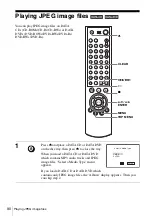94
Playing VIDEO CDs with “PBC On/Off” functions
Playing VIDEO CDs with “PBC On/Off”
functions
The PBC (Playback control) function allows
you to search and perform other operations
interactively. PBC playback follows a
selection menu displayed on your TV screen.
1
Press MENU to select “PBC On.”
The menu for your selection appears.
2
Press
V
/
v
to select the item number you want.
You can also use the number buttons to select the item number and track.
V/v
ENTER
Number
buttons
O
RETURN
MENU
H
MENU
ENTER
1
2
3
4
5
6
7
8
9
0
Summary of Contents for SLV-D985P AZ
Page 127: ......
Page 128: ...Sony Corporation Printed in Indonesia AK68 00624A ...