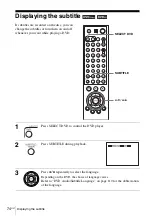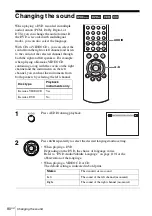V
D Ad
diti
onal
O
p
eratio
ns
79
US
Various play mode functions (Program play, Shuffle play, Repeat play)
You can play all of the titles or tracks on a disc or a single title, chapter, or track repeatedly.
To return to normal play
Select “Off” in step 3 or press CLEAR during repeat play.
Tip
• When you press
x
STOP during repeat play, repeat play is canceled.
Notes
• You cannot repeat play with DVD-RW/DVD-R in VR mode.
• You cannot repeat play VIDEO CDs with PBC function on. See “Playing VIDEO CDs with
“PBC ON/OFF” Functions” on page 94.
• You cannot repeat play while in program play or shuffle play.
Playing repeatedly (Repeat play)
1
Press SELECT DVD to control the DVD player.
2
Press REPEAT during playback.
3
Press REPEAT or
B/b
repeatedly to select the item to be repeated.
When playing a DVD
• Chapter: repeats the current chapter.
• Title: repeats the current title on a disc.
When playing a VIDEO CD (with PBC function off) or CD
• Track: repeats the current track.
• Disc: repeats all of the tracks.
When playing a DATA CD/DATA DVD (MP3 audio)
• FILE: repeats the current track (file).
• DIR: repeats the current album (directory).
• DISC: repeats the current disc.