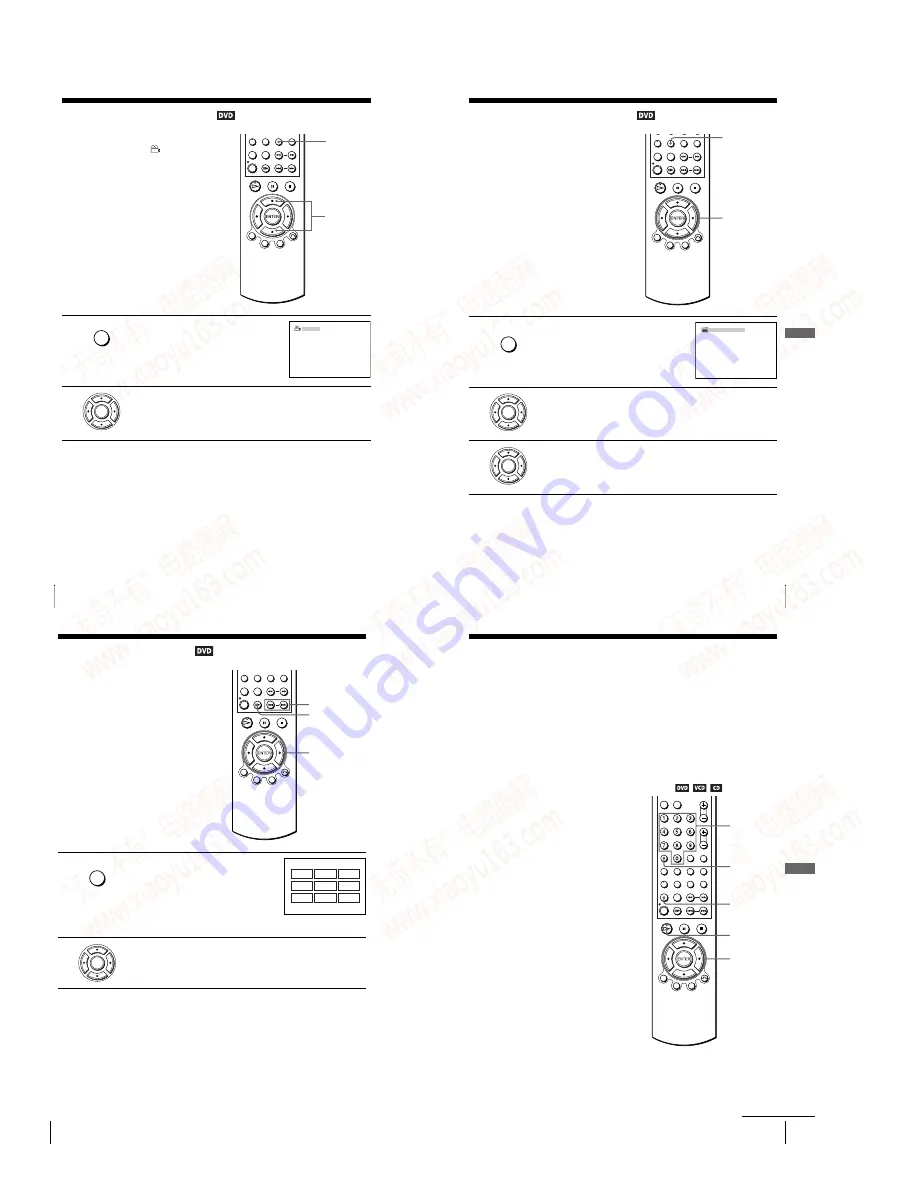
1-14
62
Changing the angles
Changing the angles
Note
• Depending on the DVD, you may not be able to change the angles even if multi-angles are
recorded on the DVD.
If various angles (multi-angles) for a scene
are recorded on the DVD, “
” appears in
the display when you press ANGLE during
playback. This means that you can change
the viewing angle.
1
Press ANGLE during playback.
The angle number appears on the display.
The number after the slash indicates the total
number of angles.
2
Press
V/v
repeatedly to select the angle number.
The scene changes to the selected angle.
ANGLE
V/v
ANGLE
1/6
v
V
ENTER
63
Displaying the subtitle
DV
D Ad
diti
onal
Operations
Displaying the subtitle
To turn off the subtitles
Select “Off” in step 3, then press ENTER.
Note
• Depending on the DVD, you may not be able to change the subtitles even if multilingual
subtitles are recorded on it. You also may not be able to turn them off.
If subtitles are recorded on the disc, you can
change the subtitles or turn them on and off
whenever you want while playing a DVD.
1
Press SUBTITLE during playback.
2
Press
V/v
repeatedly to select the language, then press ENTER.
Depending on the DVD, the choice of language varies.
Refer to “DVD AUDIO/SUBTITLE LANGUAGE” on page 102 for the
abbreviation of the language.
3
Press
B
/
b
repeatedly to select “On,” then press ENTER.
SUBTITLE
V/v/B/b
ENTER
TIMER/
SUBTITLE
ENG
Off
b
B
v
V
ENTER
ENTER
64
Picture navigation
Picture navigation
Note
• If the DVD has more than 9 chapters, press
.
/
>
to view the following subscreens.
You can devide the screen into 9 subscreens
and display the first scene of each chapter.
Press PICTURE NAVI during playback.
The scenes represent each of the chapters on
the DVD.
The number of chapters differs depending on
the disc, so there may be fewer than 9
subscreens.
repeatedly to select the scene you want, then press ENTER.
You can start playback from the desired chapter.
PICTURE
NAVI
V/v/B/b
ENTER
./>
PICTURE NAVI
PAGE
.
/
>
01
04
07
02
05
08
03
06
09
ENTER
65
Various play mode functions (Program play, Random play, Repeat play)
DV
D Ad
diti
onal
Operations
Various play mode functions
(Program play,
Random play, Repeat play)
You can set the following play modes:
• Program play (page 65)
• Random play (page 67)
• Repeat play (page 68)
Note
• The play mode is canceled when:
– you open the disc tray
– the player enters standby mode by pressing
[/1
.
Creating your own program (Program play)
You can play the contents of a disc in the
order you want by arranging the order of the
titles, chapters, or tracks on the disc to create
your own program. You can program up to
99 titles, chapters, and tracks.
H
PLAY
Number
buttons
V/v/B/b
ENTER
CLEAR
REPEAT
continued
www. xiaoyu163. com
QQ 376315150
9
9
2
8
9
4
2
9
8
TEL 13942296513
9
9
2
8
9
4
2
9
8
0
5
1
5
1
3
6
7
3
Q
Q
TEL 13942296513 QQ 376315150 892498299
TEL 13942296513 QQ 376315150 892498299






























