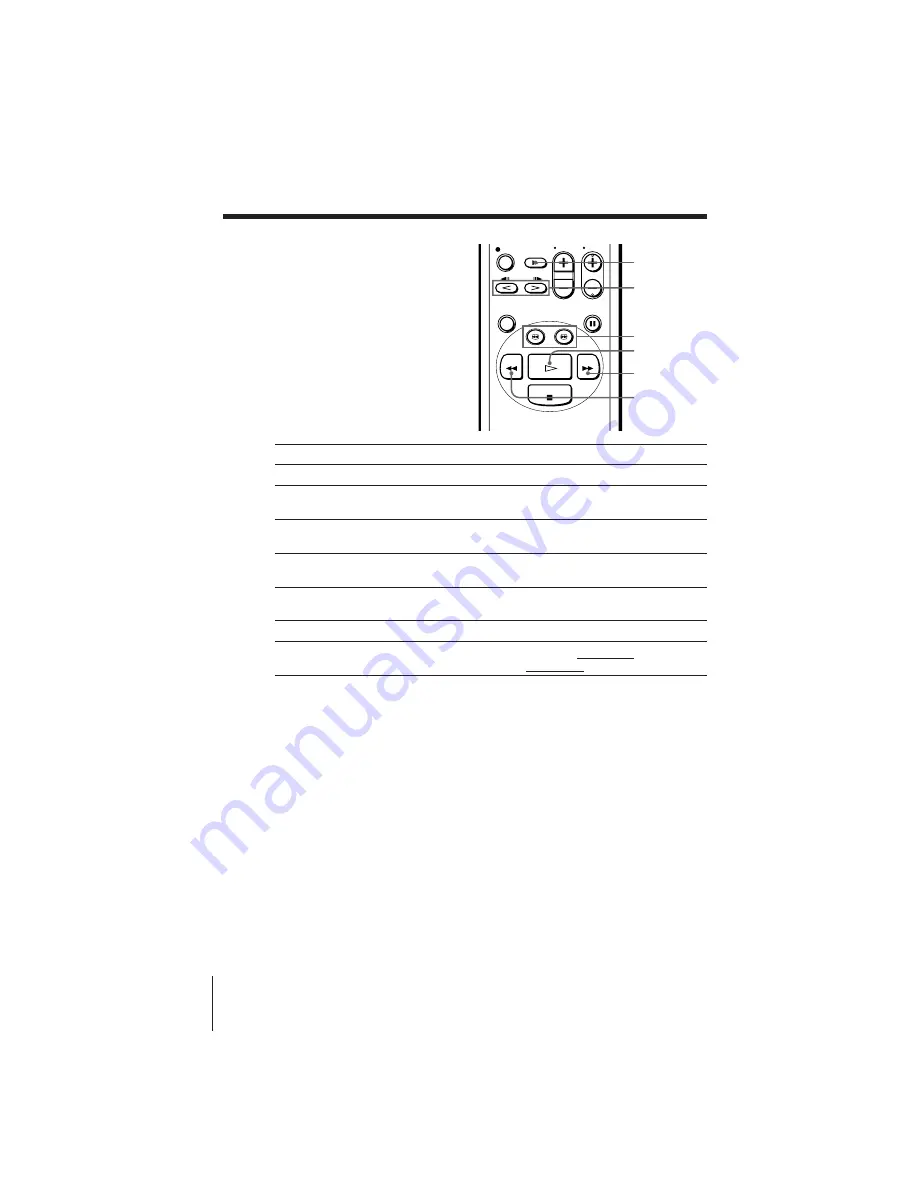
Additional Operations
52
SONY SLV-685HF (E)
3-859-040-11 (1)
Playing/searching
at various speeds
Additional Operations
&
SLOW
'/7
FRAME
</>
3/#
SEARCH
Playback options
Fast-forward/rewind
View the picture during fast-
forward or rewind
Play at high speed
Play in slow motion
Play frame by frame
Play in reverse
Rewind and start play
Operation
During stop, press
)
FF or
0
REW.
During fast-forward, keep pressing
)
FF. During
rewind, keep pressing
0
REW.
During playback or pause, press
#
SEARCH or
3
SEARCH. To change direction, press
>
or
<
.
During playback or pause, press
&
SLOW. To change
direction, press
>
or
<
.
During pause, press
7
FRAME or
'
FRAME. Hold
the button down to play one frame each second.
During playback, press
<
.
During stop, press
·
PLAY on the VCR while
pressing
0
REW on the VCR.
)
FF
0
REW
·
PLAY
To resume normal playback
Press
·
PLAY.
Tip
• Adjust the picture using the TR/– buttons on the VCR if:
– Streaks appear while playing in slow motion.
– The picture shakes while pausing.
Notes
• The sound is muted during these operations.
• Tapes recorded in the LP mode on other VCRs can be played back on this VCR but
the picture quality cannot be guaranteed.
• The picture may have snow:
– when playing at high speed in reverse
– when playing in reverse slow motion
– when playing in reverse.






























