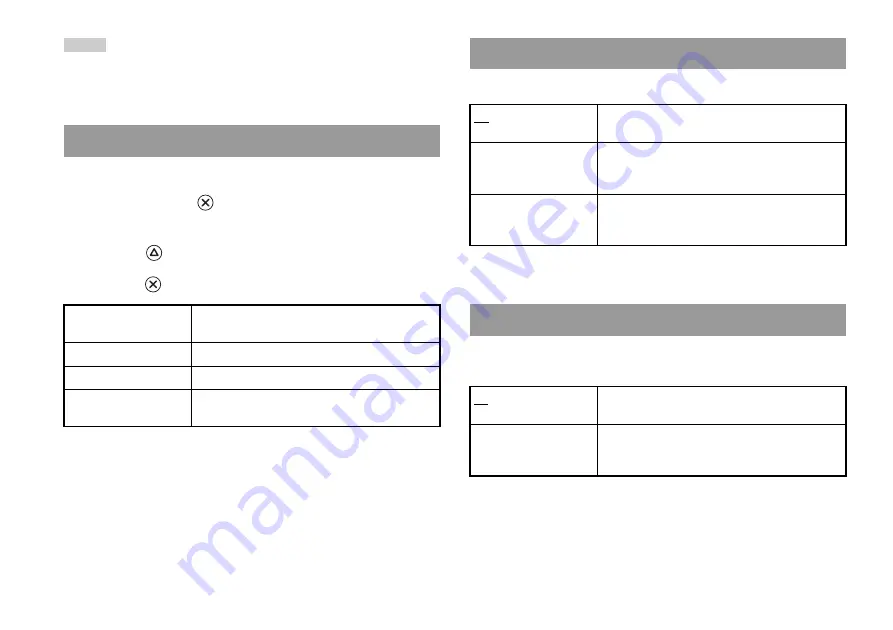
36
Using the System Configuration menu
Notes
• The default setting for each menu item is underlined in the explanations below.
• Changes to each setting are saved and remain in effect even after you turn off or
reset the console.
You can set the date and time. Use the directional buttons to set "Year",
"Month", "Day", "Hour", "Minute" and "Second". The setting goes into
effect when you press the
button.
Optional settings
If you press the
button at the "Clock Adjustment" screen, you can set
options such as "Date Format" or "Time Format". Use the directional
buttons and the
button to make each setting.
You can set the display mode for the TV.
* "Full" display mode is compatible with the System Configuration menu, Browser
screen and audio CD screen.
You can set whether to output the signal through the DIGITAL OUT
(OPTICAL) connector.
Clock Adjustment
Time Format
Sets the system clock to either 12-hour or 24-hour
clock display
Date Format
Sets the display order of year, month and day
Time Zone
Sets the time zone
Daylight Savings Time
Sets Standard or Daylight Savings (Summer Time).
Normally select "Standard".
Screen Size
4:3
Select this option when using a standard TV with the
console.
Full*
Select this option when using a standard TV with the
console. The black margins on the upper and lower
portions of the screen are cut off.
16:9
Select this option when using a wide screen TV or a
standard TV with special 16:9/wide screen
functionality.
Digital Out (Optical)
On
Select this option when you want to output signal
through the DIGITAL OUT (OPTICAL) connector.
Off
Select this option when you do not want to output
signal through the DIGITAL OUT (OPTICAL)
connector.
Summary of Contents for SCPH-70006
Page 90: ...90 版本資訊畫面 注意事項 在以下情況中 設定將不解除 1 步驟 4 後不開始播放 DVD 2 步驟 6 之前 您重新啟動或關閉主機 ...
Page 101: ......
Page 102: ......
Page 103: ......
















































